In general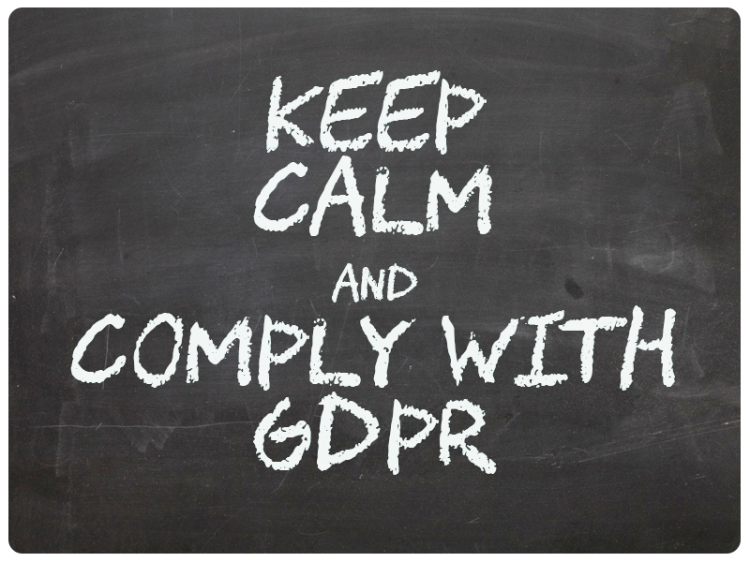
In this guide we explain in general how the system handles deletion of personal data about the participants. In the guide you can also find links to other guides, that show how to set the rules for automatic deletion of personal data in the system and how to manually delete personal data in the system.
EasySignup is an online platform for managing events.
As user of the system it is you, who must set the functions in the system in relation to deletion of your participants personal data, which is the personal data, that we process on your behalf in the system.
Difference between automatic and manual deletion
The system has two types of deletion: automatic deletion and manual deletion.
Automatic deletion means, that you set the system to automatically delete personal data at your events at a specific time in the future.
Manual deletion means, that you set the system to delete personal data on a person or one or more events immediately.
Settings for deleting personal data
On a newly created EasySignup account, the system will by default be set to delete personal data about the participants after 2 years or after 5 years + the current year for data related to payment information, cf. the Danish Bookkeping Act.
The system will follow the settings you have made regarding deletion of personal data. That means that the system either deletes personal data by following the system's default settings or following the settings, you have set the system to make either manually or automatically.
Automatic deletion of personal data about the participants
It is possible to set rules for deletion in general for all future events and for individual events.
You can read about how to set up automatic deletion of personal data for all future events in this guide.
You can read about how to set the automatic deletion for a single event in this guide.
You can read about how to get an overview of planned deletion of personal data in this guide.
Please note that the set deletion time will be in the terms of registration of each event. That means that the participants will be informed at registration and in their confirmation mail about, when personal data about them will be deleted.
Manual deletion of personal data about the participants
If you need to delete personal data before the automatic deletion, you can manually set the system to delete personal data immediately.
The only exception is if there has been payment for the order. Information relating to payment can only be deleted 5 years after the end of the financial year to which the payment relates, cf. the the Bookkeping Act.
Manual deletion can e.g. be relevant if you have canceled your subscription and want to have personal data about the participants deleted before access to the account is closed, or if you want to delete personal data about a single participant.
It is possible to delete personal data for several events at the same time, for a single event or for a single person.
You can read about how you manually delete personal data for several events at the same time in this guide.
You can read how you manually delete personal data for a single event in this guide.
You can read how you manually delete personal data for a single person in this guide.
What happens to the participants' personal data if an account is closed?
The system does not delete personal data about the participants, when a subscription is cancelled and access to the account is closed. As a user of the system, you must manually log in and delete personal data about the participants before closing the account.
If a user does not log into the system and delete personal information about the participants before closing the account, the deletion will take place according to the settings in your account. If all personal data about the participants is not deleted before the account is closed, personal information about the participants thus remain in the system, until it is deleted automatically.
In that case, EasySignup will continue to process personal data on your behalf until the automatic deletion, and therefore the terms of use and data processing agreement and the data processor agreement will continue to apply.
You can read more about how to handle personal data in EasySignup in this guide.
We've made a series of videos showing you how to use EasySignup.
Watch introductory videosWhether you are a participant or an organizer, some of the questions you might have about the IT-system are answered here.
Read the answers
Mette Jellesen and Jacob Thomsen
Support and Communication





