It is easy to create categories once you are logged in to EasySignup.
Categories makes it easier for visitors to find their way around the page of upcoming events. You can see an example of categories here:
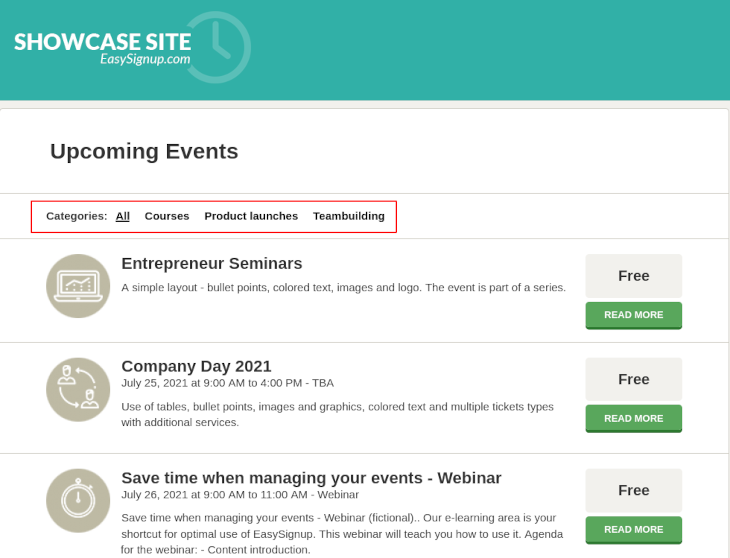
You can create categories under Events -> Categories:
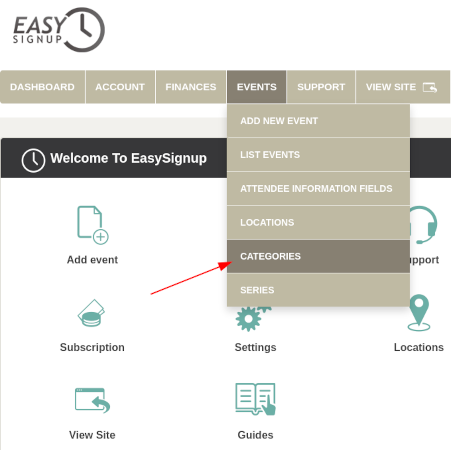
Click "Add new category".
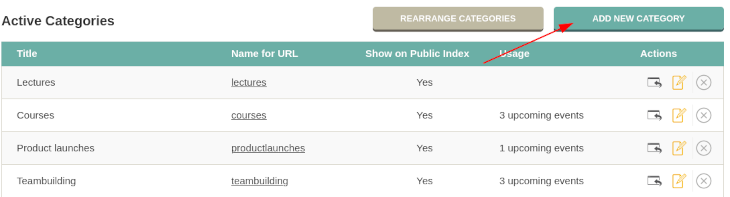
You now need to fill in information about the category. In the "Category Title" you write the name of the category. Your visitors will see the title, when they visit your site at EasySignup.
You must also name the link that refers to the category. You can use this if you want to link to the category from your own website, social media or newsletters.
You can also choose whether the events in the category should be sorted by start time or title.
You can also make a description of the category. The descripton is visible to visitors to your page at EasySignup.
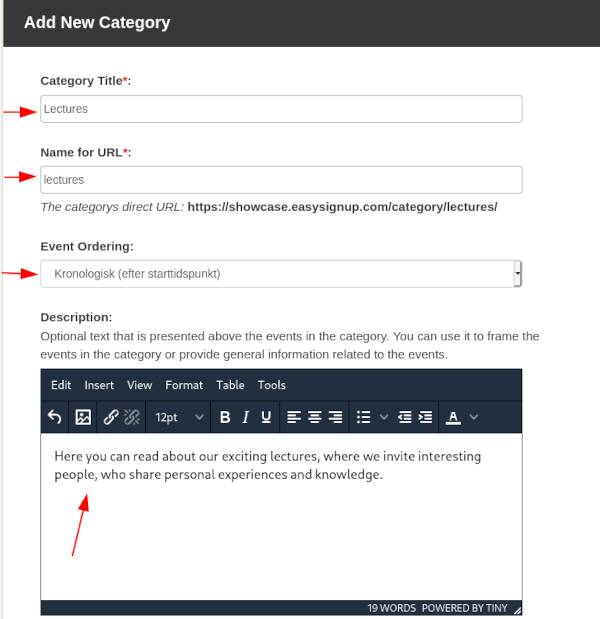
If there are no current events in the category, you can insert a "placeholder text", which will be displayed instead. If you do not write anything it will say "Currently there are no available events."
You can also choose whether to display the category on the page with your upcoming events. If you select "No" it will be hidden and can therefore only be accessed via the link you defined at the top of the page, where you create the category.
It is also possible to choose whether visitors should see the name of other categories, if they are visiting a specific category.
When your are finished filling in the information about the category click "Save changes".
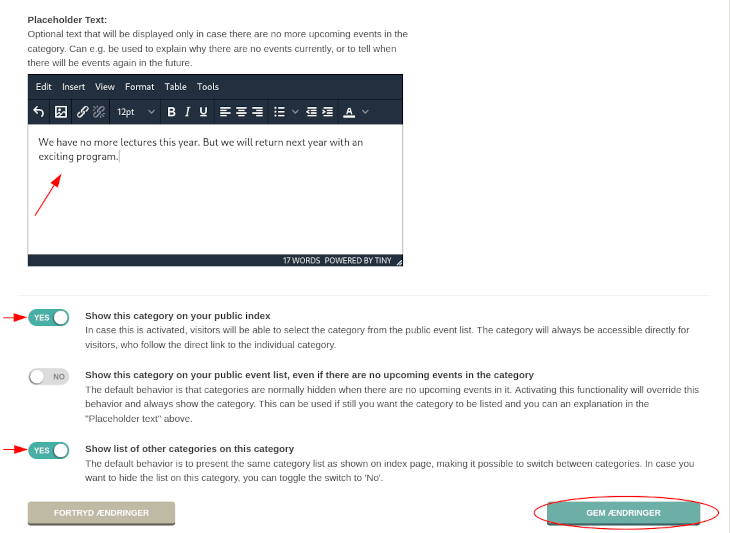
You will now return to the list of categories. Here you can see names, links and other information about the the active categories. Under "Actions" you can view the category, edit it or deactivate it, if you no longer need it.
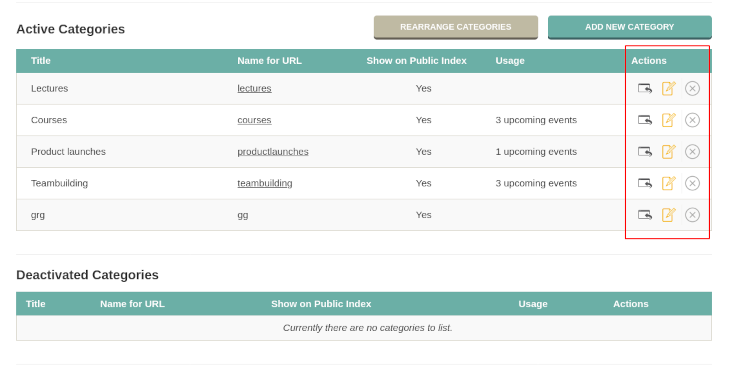
To see how to add an event to a category, see this guide.
We've made a series of videos showing you how to use EasySignup.
Watch introductory videosWhether you are a participant or an organizer, some of the questions you might have about the IT-system are answered here.
Read the answers
Mette Jellesen and Jacob Thomsen
Support and Communication





