In this guide we will show you how to add an event to one or more categories. Categories makes it easier for visitors to find their way around the page of upcoming events. You can see an example of categories here:
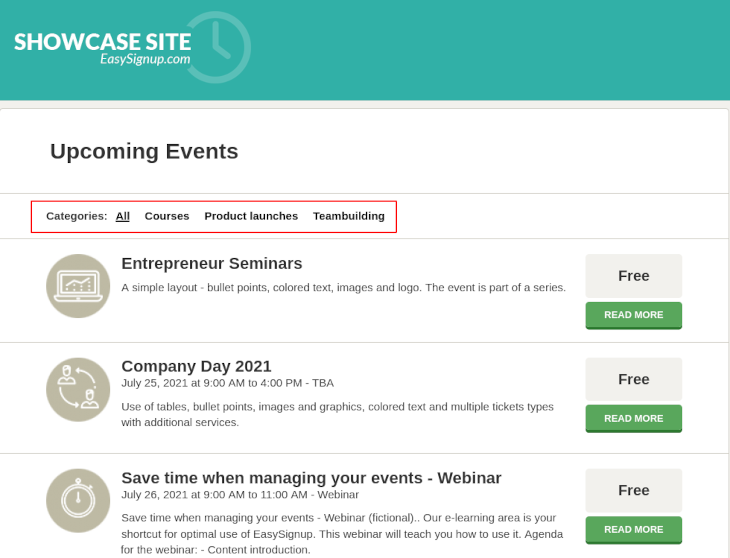
If you have not already created one or more categories, you can see how to do so in this guide.
To add an event to a category, go to Events -> List events:
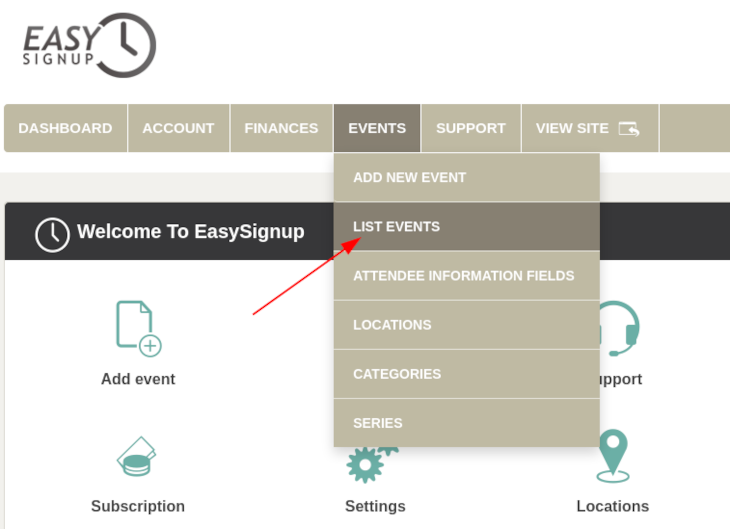
Find the event that you want to add to one or more categories in the overview and click on the edit icon to the right of the event under "Actions":
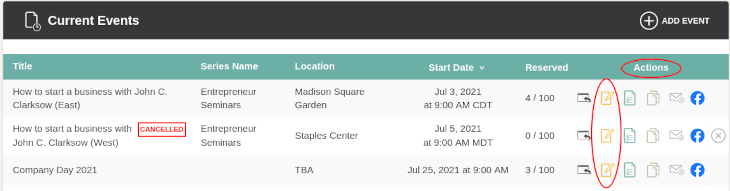
Find "Categories" under "Visibility" and check the categories, you want to add to the event. Then save at the bottom right.
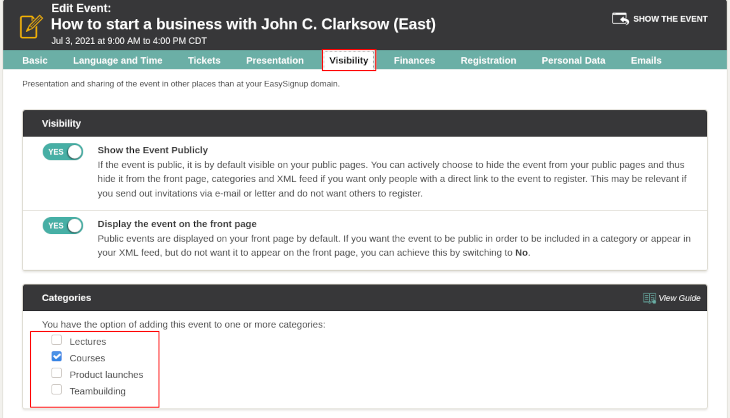
The event has now been added to the category:
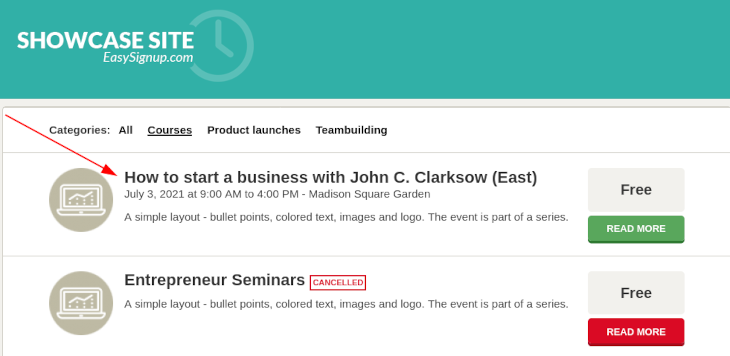
We've made a series of videos showing you how to use EasySignup.
Watch introductory videosWhether you are a participant or an organizer, some of the questions you might have about the IT-system are answered here.
Read the answers
Mette Jellesen and Jacob Thomsen
Support and Communication





