In EasySignup you can divide your events into different categories, if you have chosen for the event to be visible on your public list of current events.
Categories makes it easier for visitors to find their way around the page of upcoming events. You can see an example of categories here:
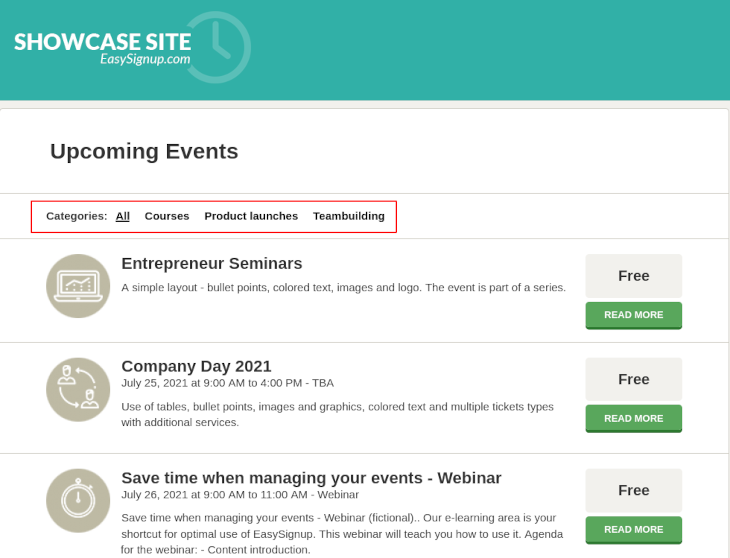
You can divide your events into the categories that make sense to you. It can be by location or the type of event.
The individual categories will get their own link, which you can use, if you want to link to the category from your own website, social media or newsletters.
You can find help to create categories in this guide.
Our recommendation is that events in the same category should have one or more things in common on an overall level.
In the case of events with the same content, but at different times or on different locations, we recommend using "series" instead. See more in this guide.
We've made a series of videos showing you how to use EasySignup.
Watch introductory videosWhether you are a participant or an organizer, some of the questions you might have about the IT-system are answered here.
Read the answers
Mette Jellesen and Jacob Thomsen
Support and Communication





