Users with "Administrator" or "Financially Responsible" rights can set who is able to create ticket types or additional services with prices higher than 0. The setting also determines who may change the prices of ticket types or additional services already created.

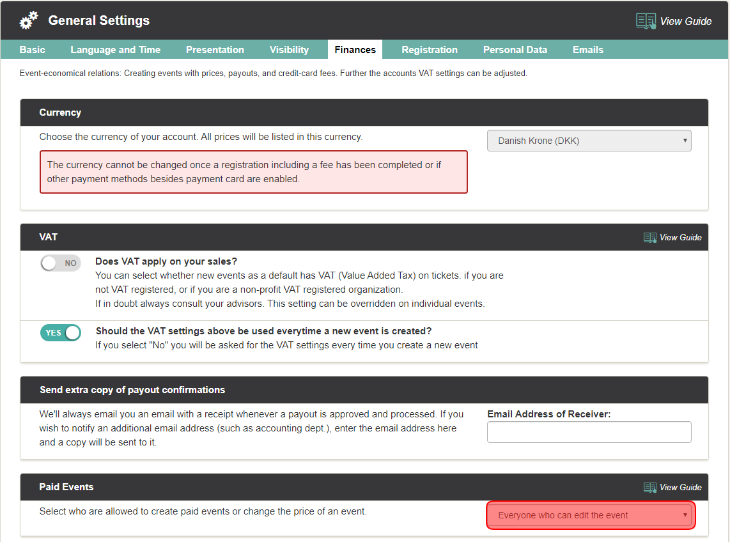
We've made a series of videos showing you how to use EasySignup.
Watch introductory videosWhether you are a participant or an organizer, some of the questions you might have about the IT-system are answered here.
Read the answers
Mette Jellesen and Jacob Thomsen
Support and Communication





