If payment by EAN (electronic invoice) and normal invoice is possible on an event, and a participant by mistake chose to pay with normal invoice, but should have had an electronic invoice for an EAN number, you can change this quite simply.
Note: The function only works on events where payments go through EasySignup.
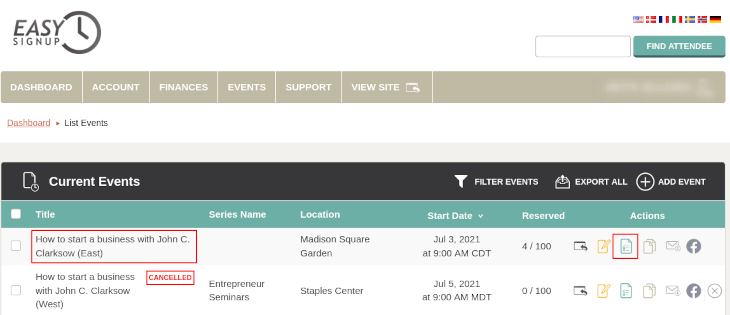
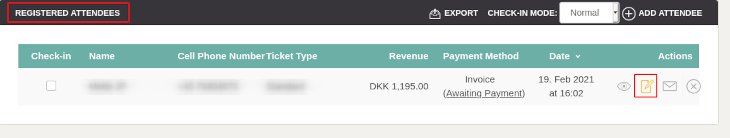
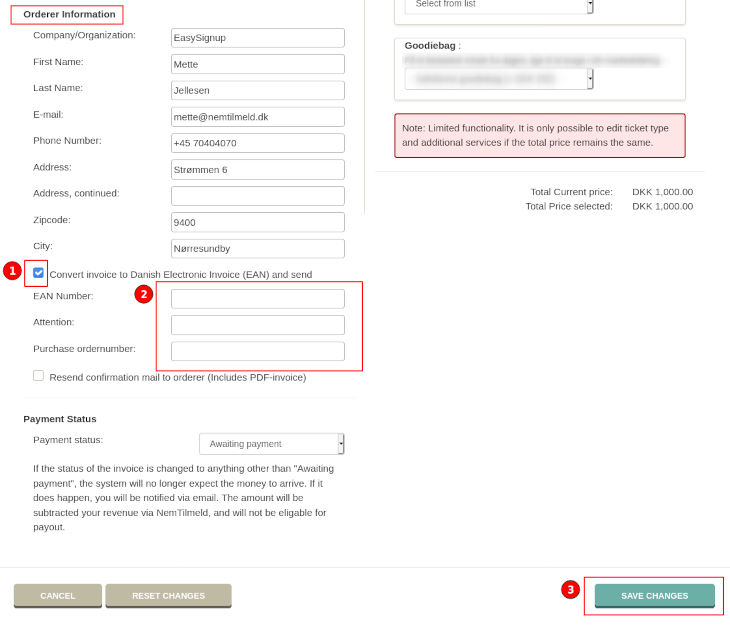
We've made a series of videos showing you how to use EasySignup.
Watch introductory videosWhether you are a participant or an organizer, some of the questions you might have about the IT-system are answered here.
Read the answers
Mette Jellesen and Jacob Thomsen
Support and Communication





