This feature is useful if you use our invoicing options where the system sends out and tracks invoices.
Attendees sometimes pay directly to the organizer instead of using the payment information stated on the invoice from EasySignup.
This causes issues as we can't balance the invoice because the payment is never registered at EasySignup.
In these cases, you can change the invoice payment status so it no longer is listed as "Pending".
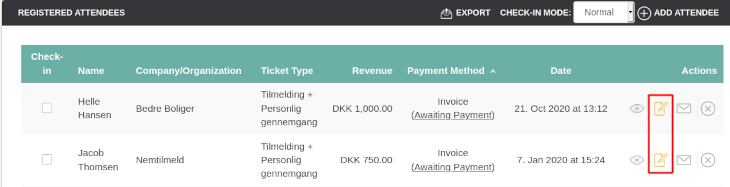
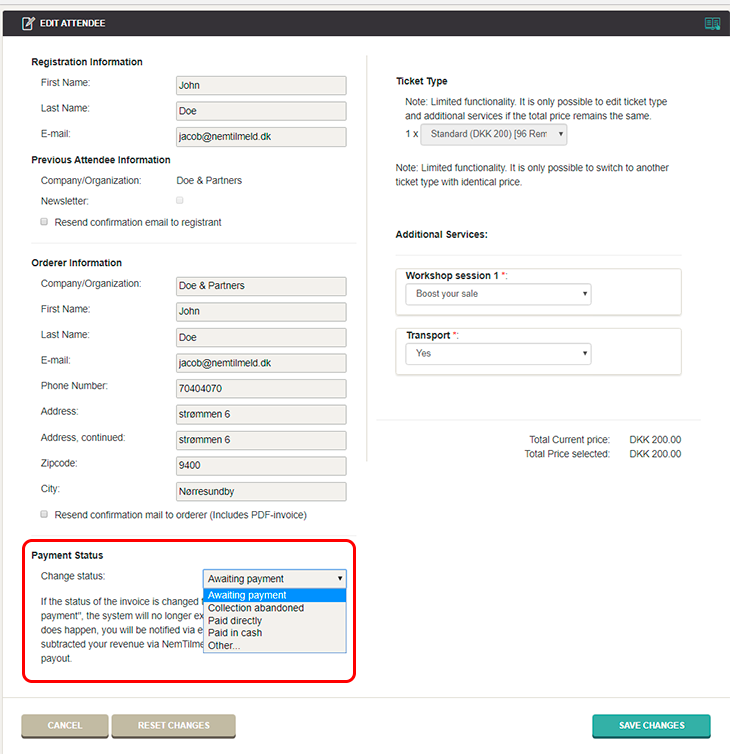
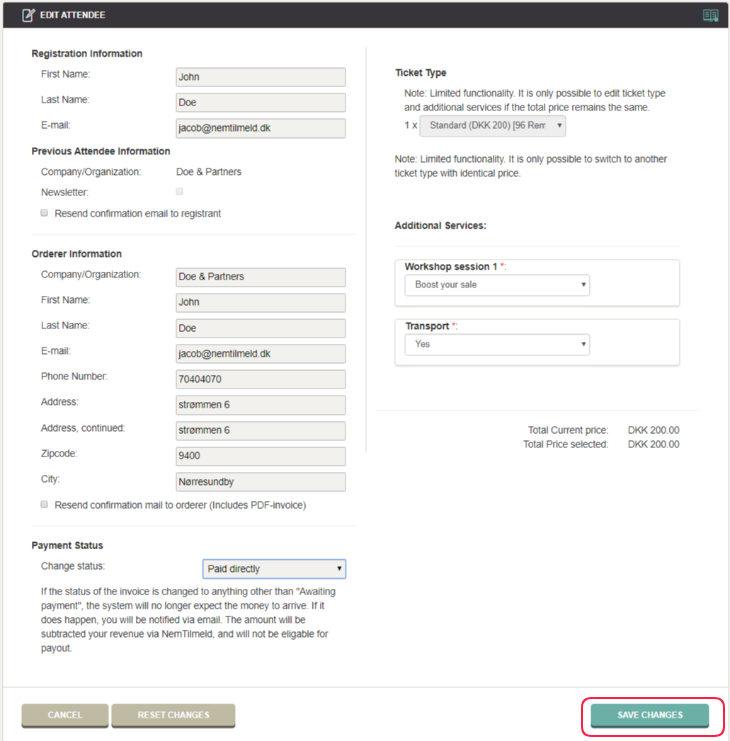
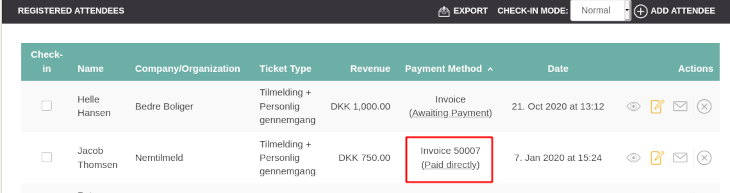
We've made a series of videos showing you how to use EasySignup.
Watch introductory videosWhether you are a participant or an organizer, some of the questions you might have about the IT-system are answered here.
Read the answers
Mette Jellesen and Jacob Thomsen
Support and Communication





