Deactivating payouts for an event means that revenue from the event can not be paid out in the future. At the same time the event's payout balance is ignored in relation to the total balance on your acccount.
To deactivate payouts for one or more events go to Finances -> Financial status, which you will find in the top of the administration page.
At the top of the page, you will see an overview of the accounts revenue and payouts. Below you will se an overview of the account's events:
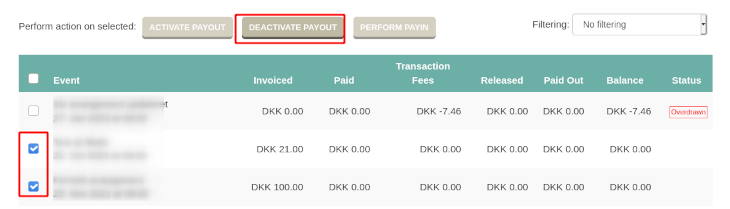
Select one or more events from the list that has not been dectivated before, by checking them in the first column. Once you have selected the events, the "Deactivate payout" button will be active. When you press this button, the events will be marked with "Deactivated" in the last column of the table.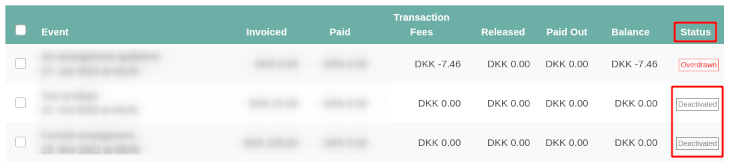
If you regret having deactivated payout of one or more events, you can always activate payout again. This is done in the same way as the deactivation, but by using the "Activate payout" button.
We've made a series of videos showing you how to use EasySignup.
Watch introductory videosWhether you are a participant or an organizer, some of the questions you might have about the IT-system are answered here.
Read the answers
Mette Jellesen and Jacob Thomsen
Support and Communication





