You can easily remind persons who hasn't responded to your invitations.
See our how-to-video where we explain and show how you use this feature.
Below the video you will find a step-by-step guide with text and pictures.
Step-by-step guide
Go to the list of invitations by clicking on the following icon in the event overview:![]()
You can also enter the list of invitations from the event report page.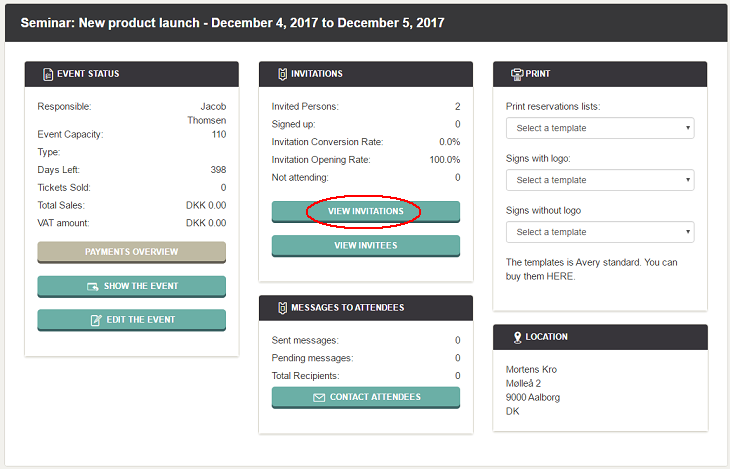
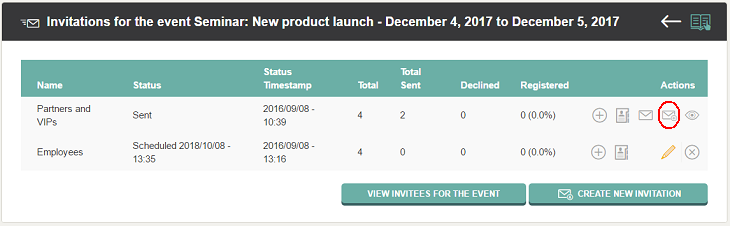
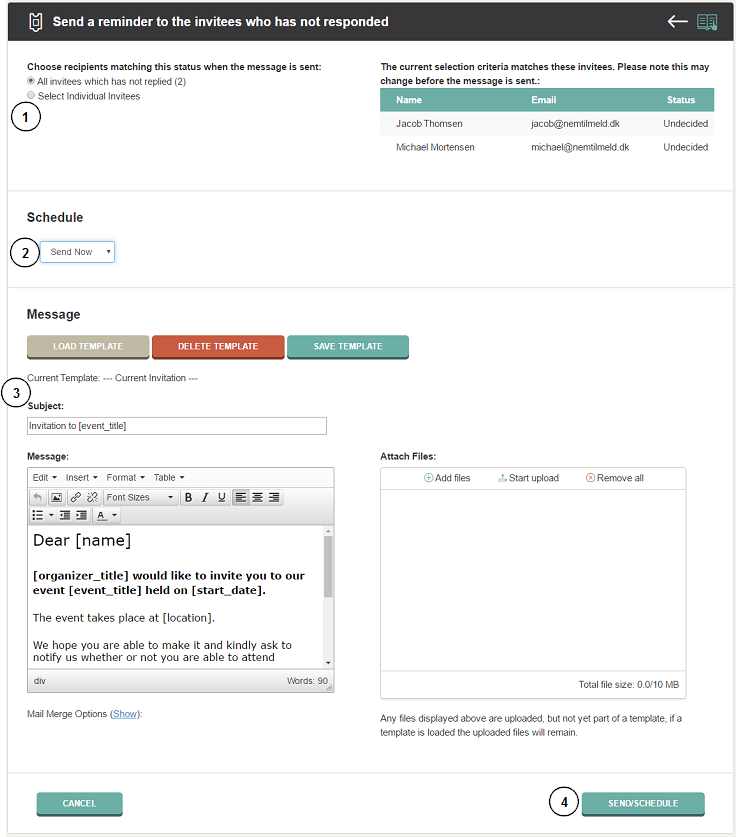
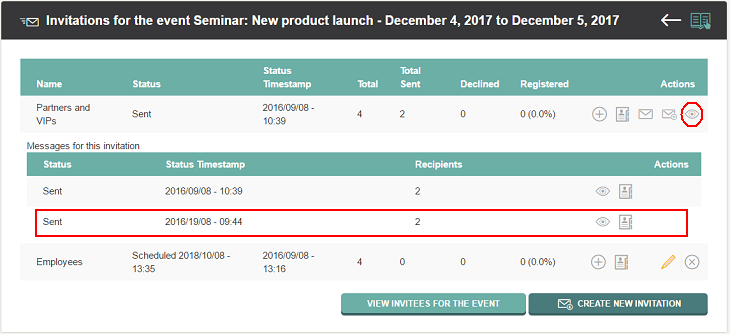
We've made a series of videos showing you how to use EasySignup.
Watch introductory videosWhether you are a participant or an organizer, some of the questions you might have about the IT-system are answered here.
Read the answers
Mette Jellesen and Jacob Thomsen
Support and Communication





