When you manage events using EasySignup you can also accept payments if attending your events cost anything.
Which methods of payment can you offer your attendees?
You can accept credit and debit cards with EasySignup's secure payment gateway. Furthermore, you can offer to pay by invoice, which is attached the e-mail confirmation, or electronic invoice (EAN). EAN only applies in Denmark.
You can also offer MobilePay as payment method (apply only in prices listed in DKK).
You as an organizer decide which payment methods you wish to offer. The attendee can then choose between these options when registering. 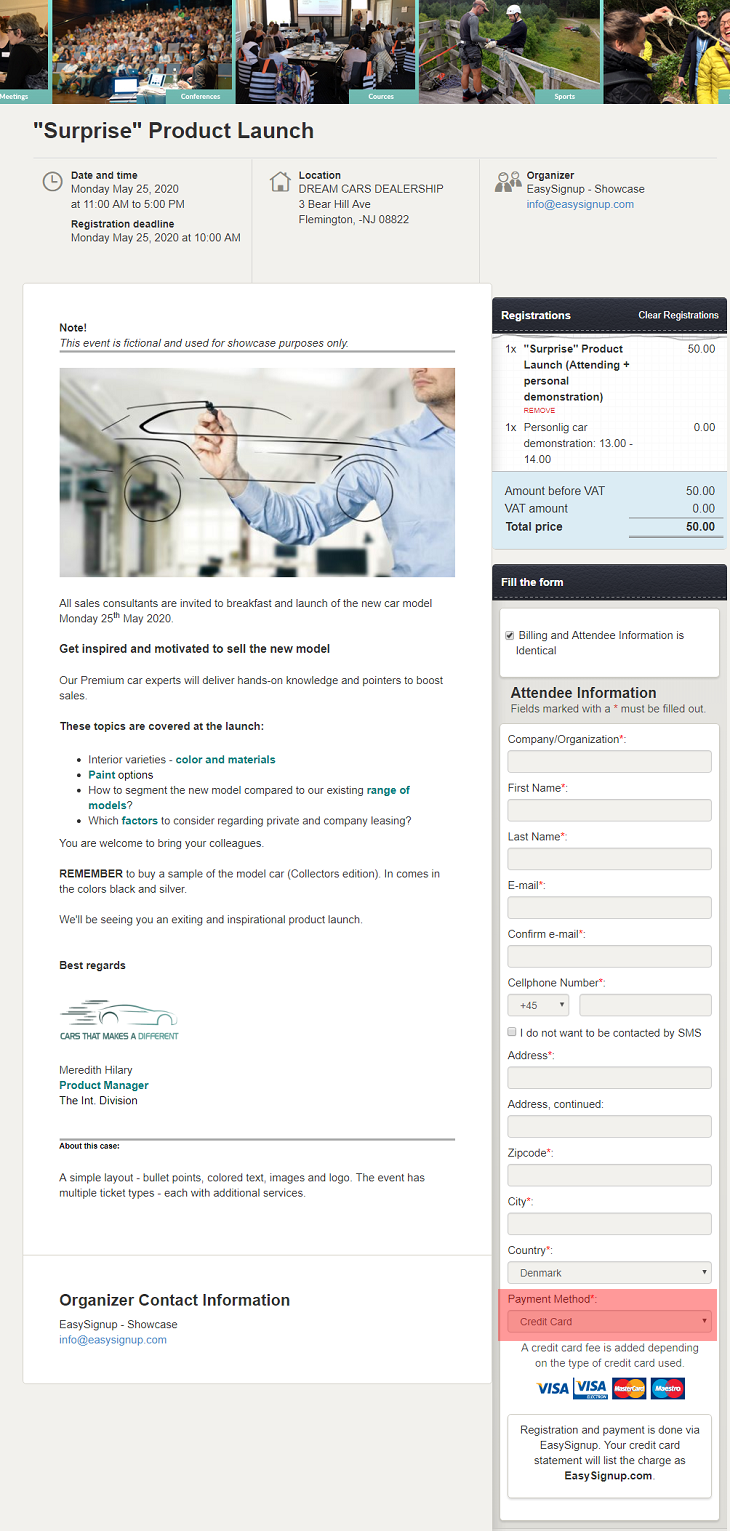
Payments with credit and debit card are processed via various acquirers and transferred to EasySignup's bank accounts.
Under existing laws, the organizer must by default pay the transaction fee on registrations paid by credit card. These fees will be deducted from revenue.
Invoices works like a giro form, i.e. the invoice has a payment slip identification (FIK), which the attendee enters in their webbank. The payment is then transferred to EasySignup's bank accounts. See an example of an invoice here.
The system recognises the payment slip identification once the invoice is paid. The registration is then marked as "Paid" in your EasySignup dashboard, meaning that you don't have to keep track of payments.
Note: The recognition only works between danish bank accounts. If you need to accept international transfers, you can put SWIFT and IBAN information on the invoice instead. However, NemTimeld can't track these payments, as their are transferred directly to the organizer.
Each event has a status page where the organizer can see event revenue, attendees and their choice of payment method. Learn how to see event revenue here.
The page also has a source document that you can download and use in your bookkeeping.
Transfer money to your own bank account
You transfer money by submitting a request in your EasySignup dashboard. The request contains amount, account owner, sort code and account number. Sort code and account number can be pre-filled to prevent payouts to unintended bank accounts.
You can "ear mark" payouts to specific events. Doing so enables you to keep track off revenue payouts for your events.
Learn how to transfer event revenue here.
Please also note that there will be a fee if you want to transfer to a bank account outside Denmark or in a currency other than Danish Kroner. The fee depends on the currency.
Control user rights regarding payouts
You can buy additional users and control their rights, e.g. one user is administrator with access to payouts and another user is "event responsible" allowing them to create and edit events - but not request payouts. Furthermore, you can assign departments to the user, e.g. HR, SALES, etc.
When can I request a payout?
Event revenue is released 72 hours after the event is over. This waiting period protects against fraud and misuse of the system.
However, it is possible to request payouts before the event is over. This requires approval by EasySignup. Contact us at support@easysignup.com for more information.
This may be relevant for events with a large revenue or if you need to cover expenses before the event starts. The frequency and amount is up to the organizer given that there is sufficient revenue released.
Your own bookkeeping can consist of the source document, which covers the revenue. Additionally, you receive a payout receipt via e-mail, which covers the transfers from EasySignup to your own bank account.
This means that you don't have to register each single transaction, which is the case when you handle the payments yourself. Accepting payments through EasySignup saves you a lot of time bookkeeping.
EasySignup keep the money on seperate bank accounts, which is detached from the company's day-to-day running.
We've made a series of videos showing you how to use EasySignup.
Watch introductory videosWhether you are a participant or an organizer, some of the questions you might have about the IT-system are answered here.
Read the answers
Mette Jellesen and Jacob Thomsen
Support and Communication





