It's easy and fast to transfer event revenue from EasySignup to a bank account of your choice once the event is over. Event revenue is released 72 hours after the event is over by default. This waiting period is to protect attendees from potential fraud.
Note: If you need to transfer event revenue before the event is over, you can make an agreement about this. Attendee fees will then be released 72 hours after we have registered them - not 72 hours after the event is over.
Contact us at support@easysignup.com to request this setup.
Please also note that there will be a fee if you want to transfer to a bank account outside Denmark or in a currency other than Danish Kroner. The fee depends on the currency.
Transfer event revenue from event report page
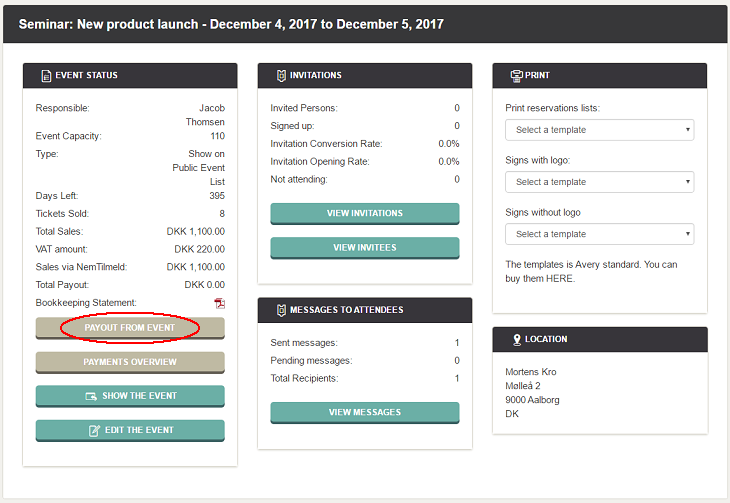
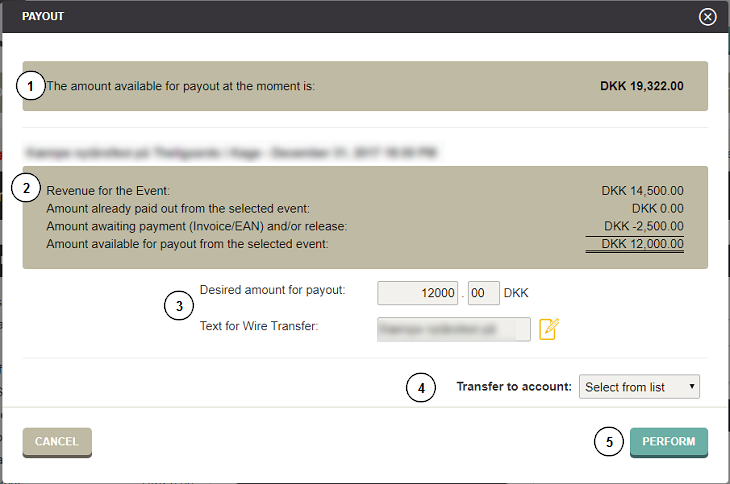
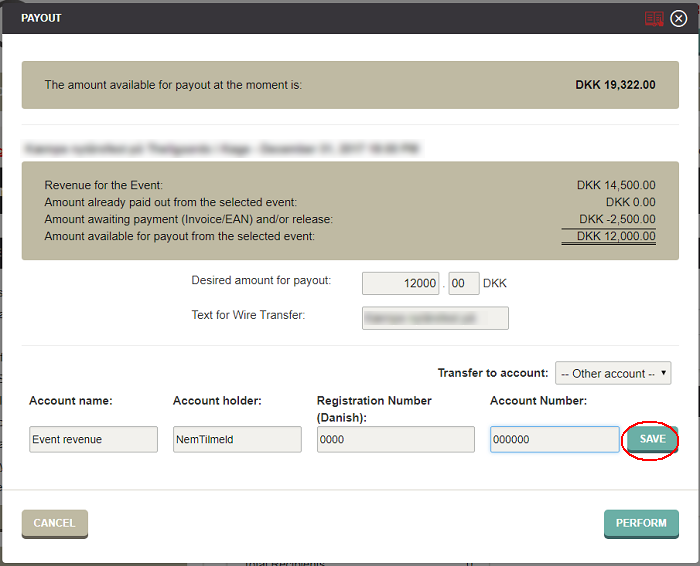
Transfer event revenue from Account->Payments
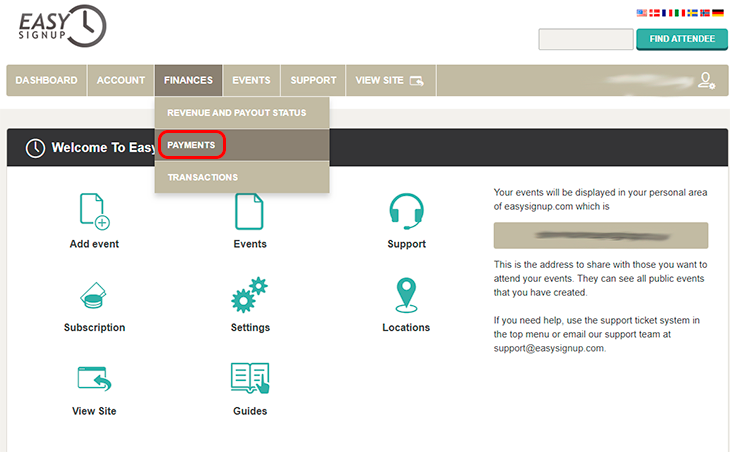
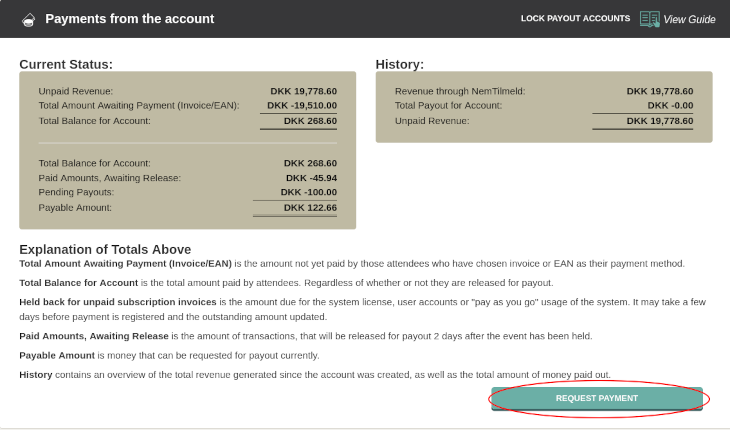
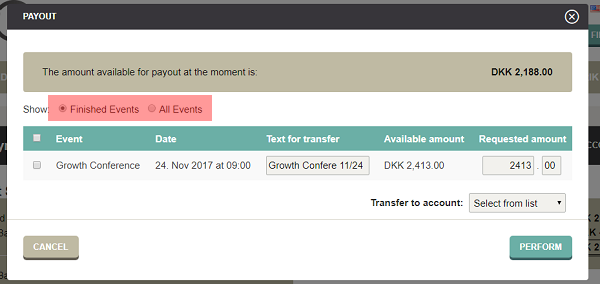
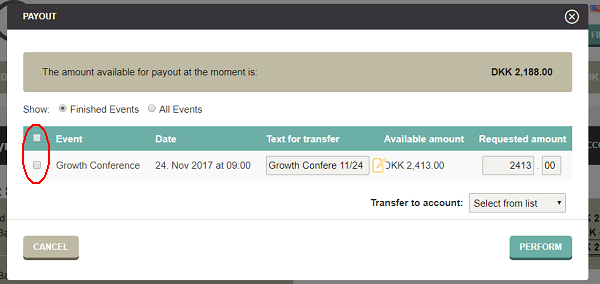
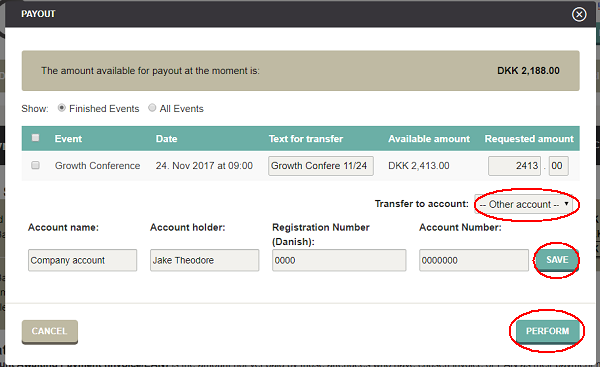
Note: Each event does not have a separate balance. The account has one total balance. Refunds, attendee fees and payouts from one event may affect the possibility to transfer revenue from another event or refund an attendee until there are sufficient funds available.
We've made a series of videos showing you how to use EasySignup.
Watch introductory videosWhether you are a participant or an organizer, some of the questions you might have about the IT-system are answered here.
Read the answers
Mette Jellesen and Jacob Thomsen
Support and Communication





