It's a good idea to keep in touch and build attendee relations with a post event e-mail. Here you can send pictures and other event material, request feedback or promote upcoming events.
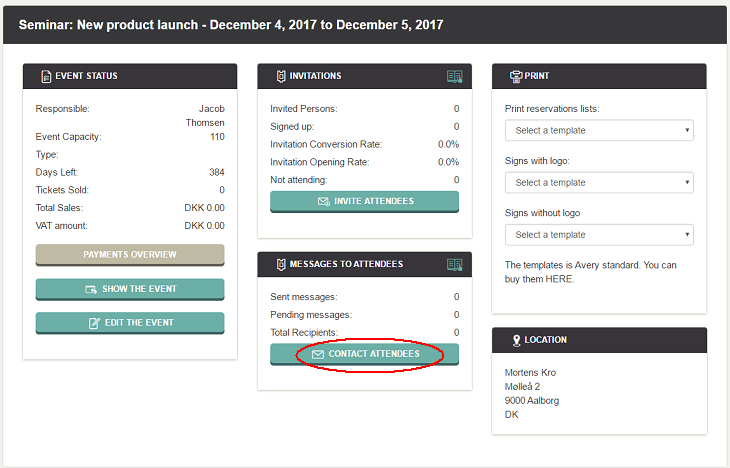
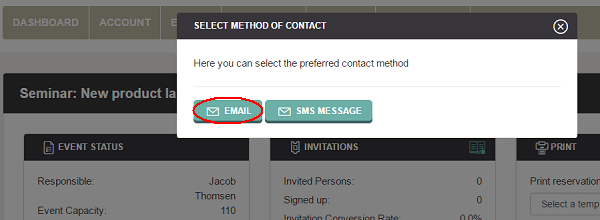
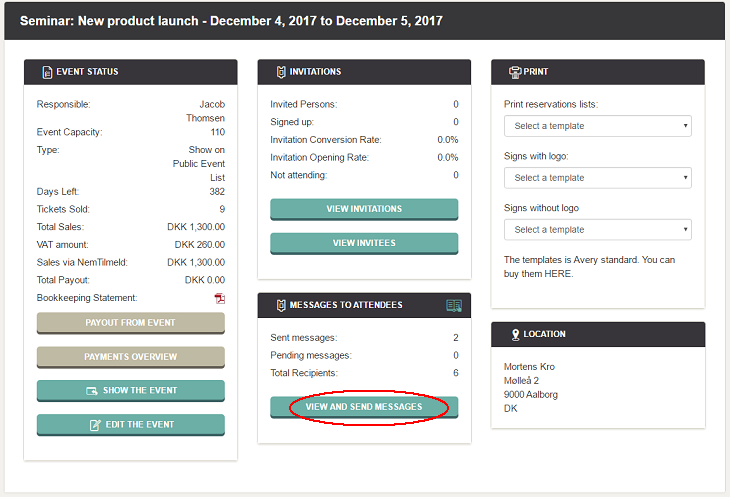
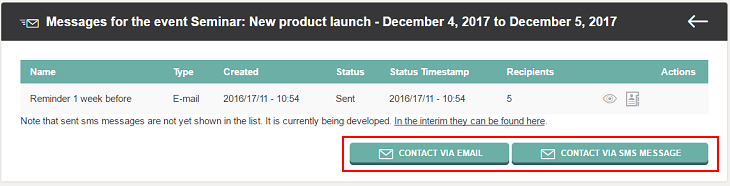
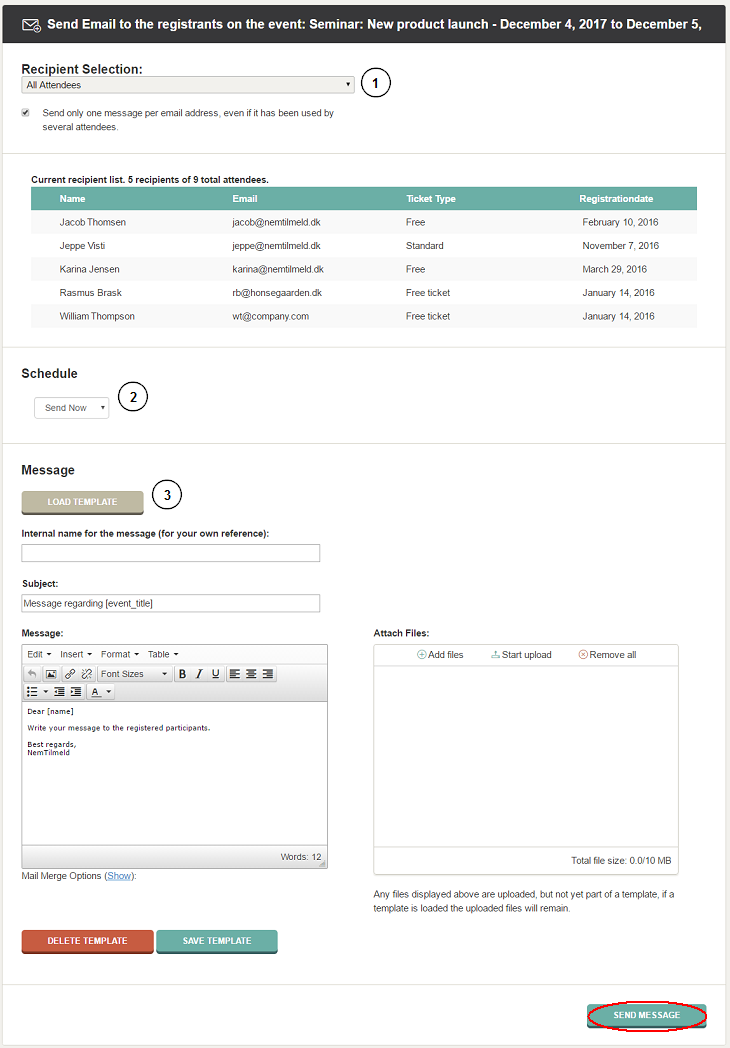
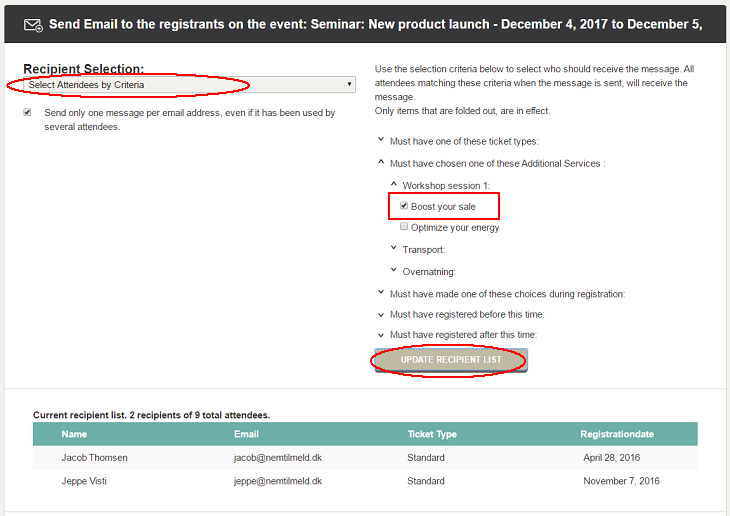
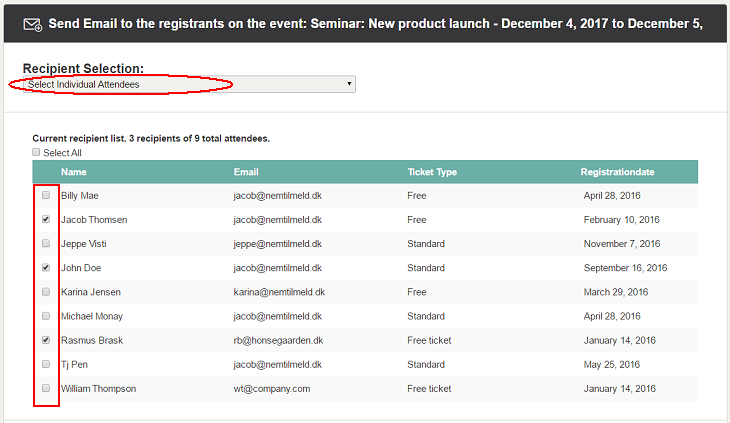
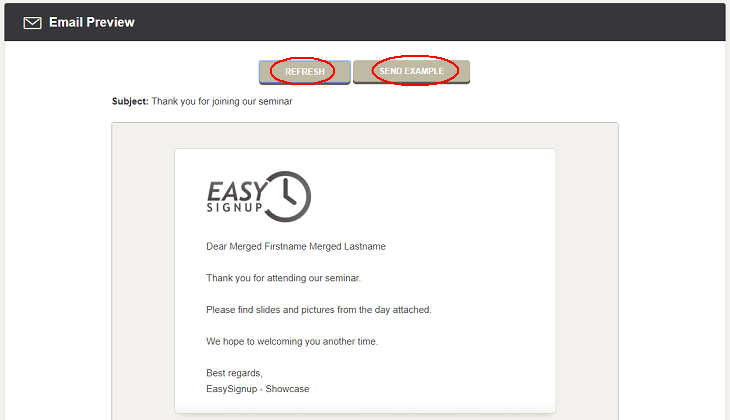
We've made a series of videos showing you how to use EasySignup.
Watch introductory videosWhether you are a participant or an organizer, some of the questions you might have about the IT-system are answered here.
Read the answers
Mette Jellesen and Jacob Thomsen
Support and Communication





