Increase the security of your account at EasySignup by enabling two-factor authentication at login.
By using two-factor authentication at login, you make it more difficult for unauthorized people to access your account at EasySignup, which may contain both personal data about participants and revenue from events.
When you've enabled two-factor login, all users on your account must log in with their username and password as they normally would.
Once they've done so, they will receive a 6-digit code by email that is valid for 30 minutes. The user must enter this code to log in.
Users can choose to be remembered for 30 days so they don't have to use the 6-digit code every time they log in.
We recommend that you do this before activating two-factor authentication on your account:
Once you have enabled two-factor authentication on your account, users on the account will only be able to log in if they have access to the email their user is registered with.
Therefore, it can be a good idea to double-check that both your and the other users' emails are correct before enabling the two-factor authentication. You can do this the following way:
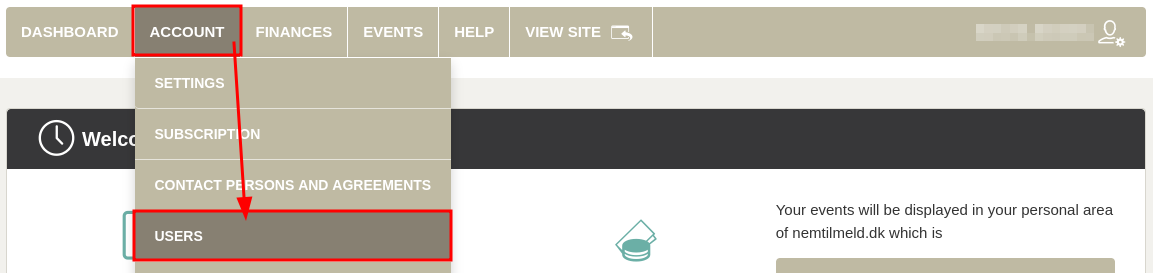
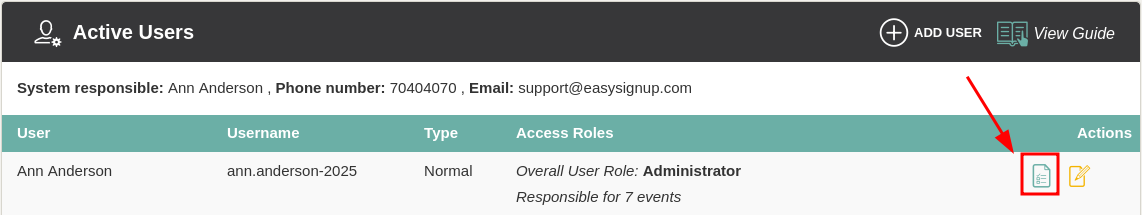
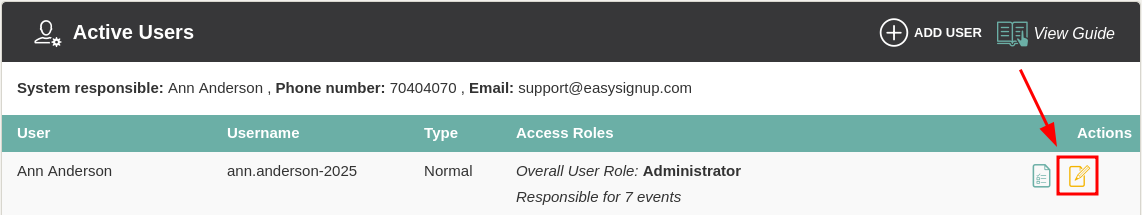
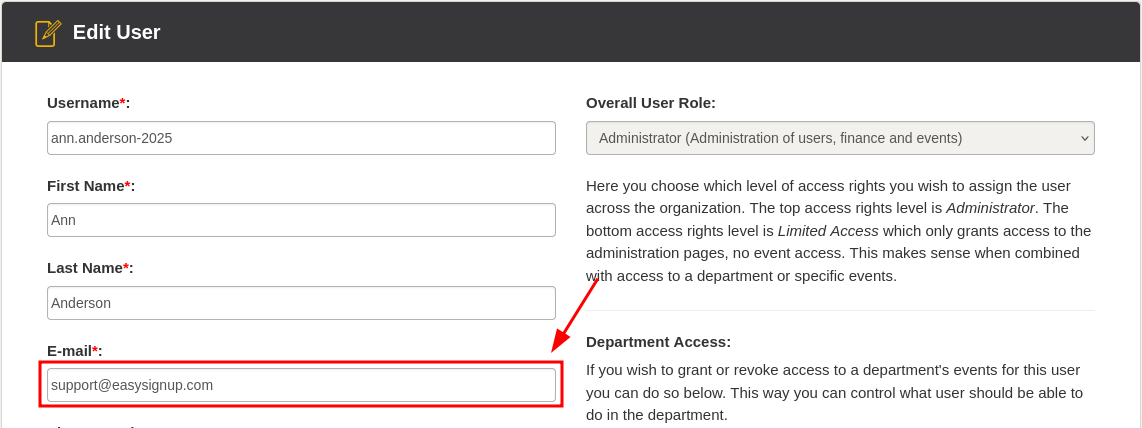
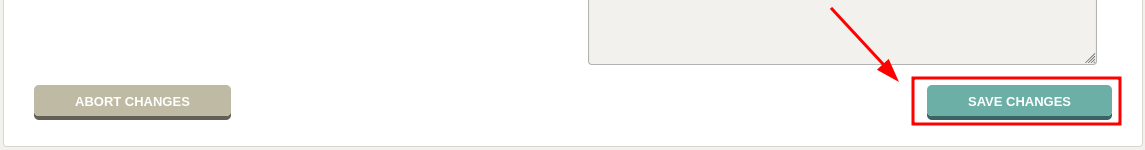
When you activate two factor authentication, users who are currently logged in to the account will not be able to save changes. They will need to log in again.
Therefore, consider activating 2-factor authentication at a time when no users are logged in
How to enable two-factor authentication on your account at EasySignup
Two-factor authentication is a special security setting on your account that can only be enabled (or disabled) by an administrator.
If you are an administrator on your account, you can find and enable the setting as follows:
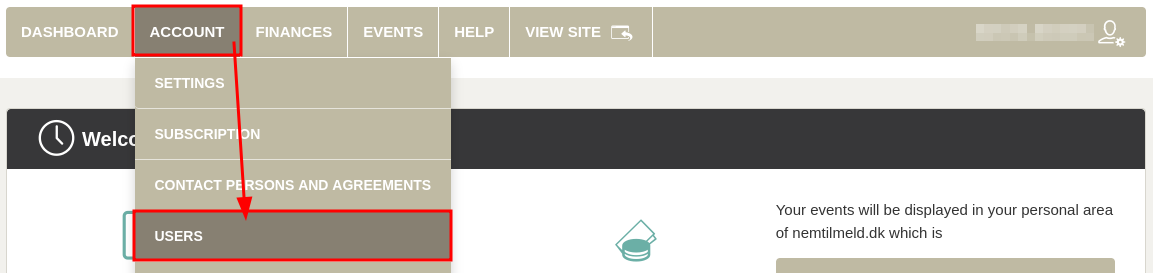
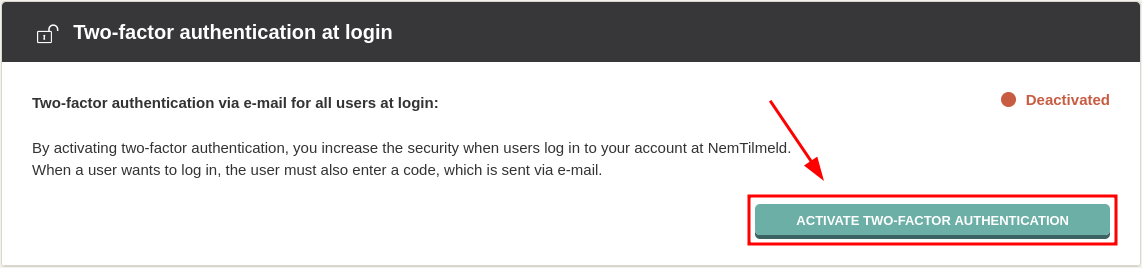
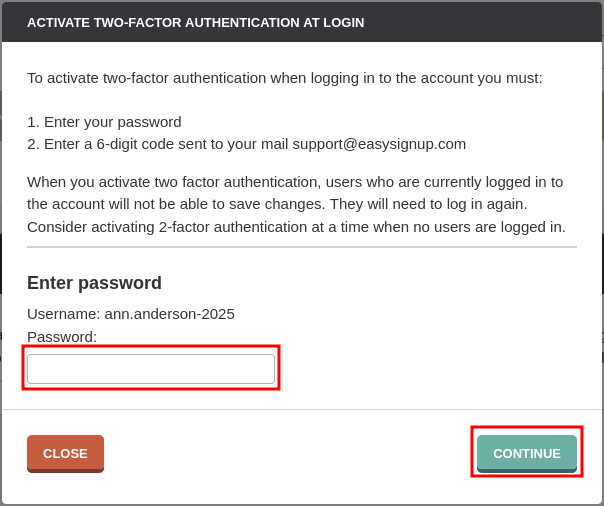
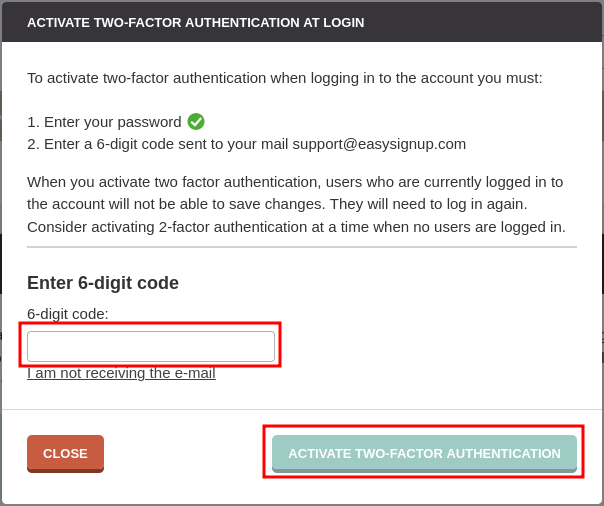
Once you have enabled two-factor authentication on your account, you will automatically be logged out and asked to log in using the new two-factor authentication.
We've made a series of videos showing you how to use EasySignup.
Watch introductory videosWhether you are a participant or an organizer, some of the questions you might have about the IT-system are answered here.
Read the answers
Mette Jellesen and Jacob Thomsen
Support and Communication





