How to personalize your salutation form
Instead of writing the more impersonal salutation "Dear collaborator" or "Hi colleague", you can use mail merge to make your invitations more personal by adding the individual invitee's name to the invitation.
Until the person is registered as an attendee on the event, EasySignup does not have the name of the person.
Therefore, if you want to personalize your invitations so that it says "Dear Peter", you must write like this when adding the emails on the invitees:
email@test.com, Peter Schmidt
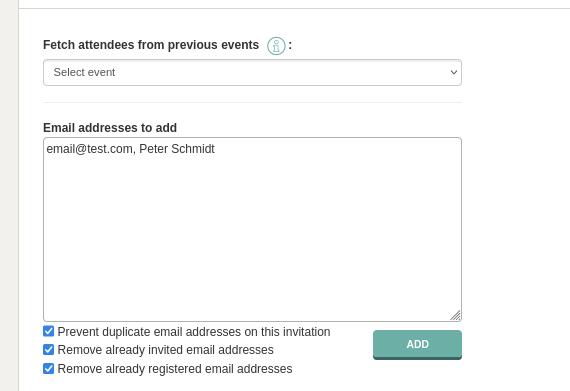
If you have many people to invite, it will be an advantage for you to copy the email and name from an Excel sheet or similar document, where you have three columns in this specific order:
Email, comma, full name.
See how in the picture below:
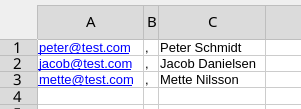
If you write "Dear [first name]", it will now say "Dear Peter" in the email invitation that Peter receives.
If you want to invite people with double names, such as Anne Marie Nielsen, who is addressed Anne Marie, then you will have to set up the collumns like this:
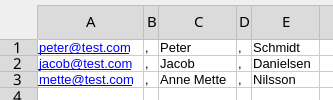
We've made a series of videos showing you how to use EasySignup.
Watch introductory videosWhether you are a participant or an organizer, some of the questions you might have about the IT-system are answered here.
Read the answers
Mette Jellesen and Jacob Thomsen
Support and Communication





