You must always have a legal basis to collect an attendee's personal data, and you must inform the attendee of the collection. In EasySignup, there are three to four different types of processing of the attendees' information, which the antendee is informed about in the cookie and privacy policy in the terms of registrations:
The types of processing are:
The processing of information in relation to an attendee receiving a reminder by e-mail is only relevant if there is payment to attend in the event in question.
In the cookie and privacy policy in the terms of registrations, a number of legal bases for why you may collect personal data for the processing described above have been inserted by default as standard.
You can choose to change the legal basis for processing personal data if your legal basis for processing personal data makes it necessary to adapt the standard in the cookie and privacy policy in the terms of registrations. However, you cannot opt out of certain legal bases for the processing of personal data, as EasySignup is used for the administration of events.
If sensitive personal data is collected for an event, you must insert information for the attendee about the processing of the sensitive personal data in connection with the creation of the sensitive personal data. This happens on the individual event under the tab "Registration" -> "Attendee information" when you edit it. See how to insert information about processing of sensitive personal data in this guide.
There may be a difference in the legal basis for processing personal data, depending on whether payment is required to attend the event or not. If it is possible to accept payment for an event on the account, it will be possible to set the account's legal basis for events with and without payment.
Here below you can see how to change the legal basis for processing personal data for a single event. You can also change it generally for all events. You can find that guide here.
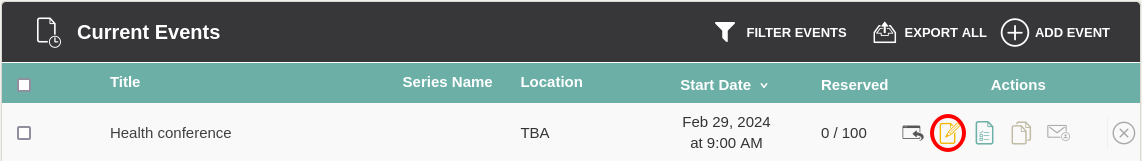
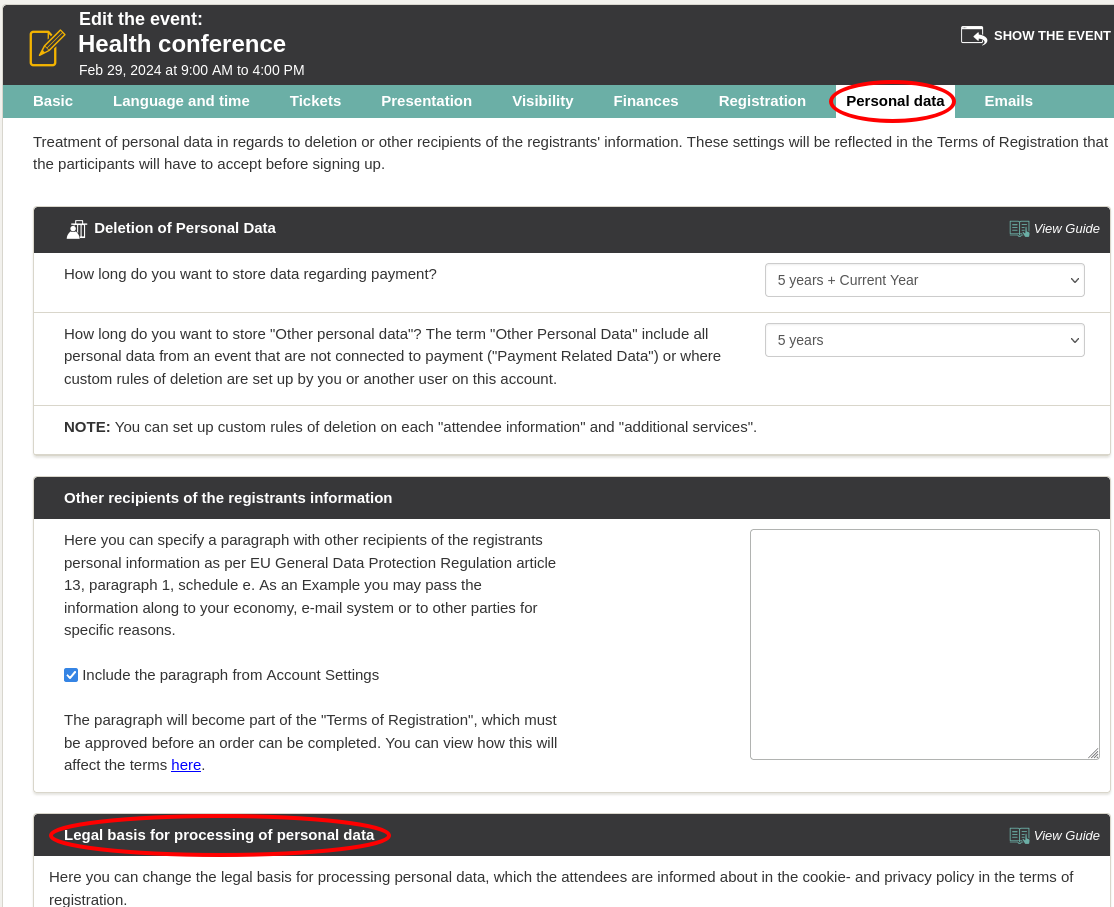
Note: If you plan to create tickets or additional services that cost something, we recommend that you make your selections in both columns. Then the settings are suitable if you create tickets or additional services at a later date, which have a cost.
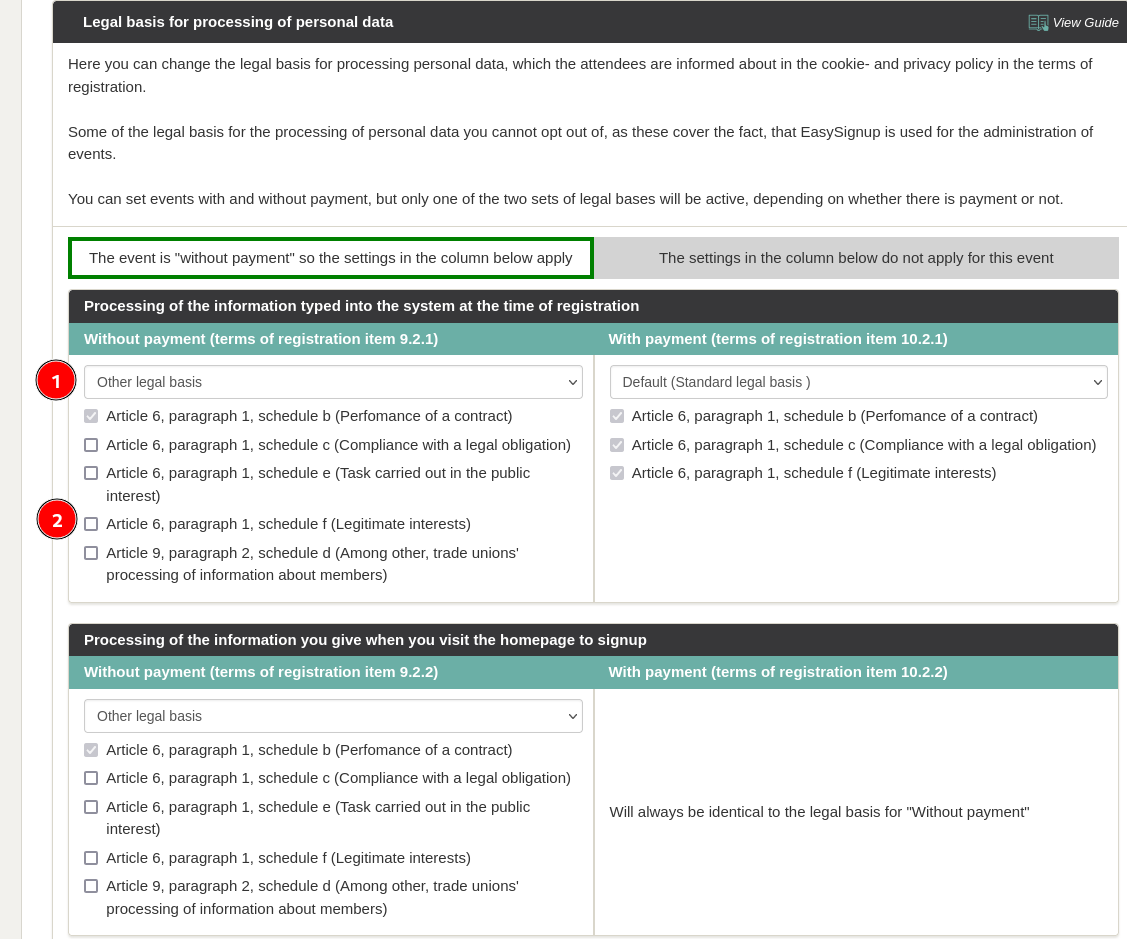
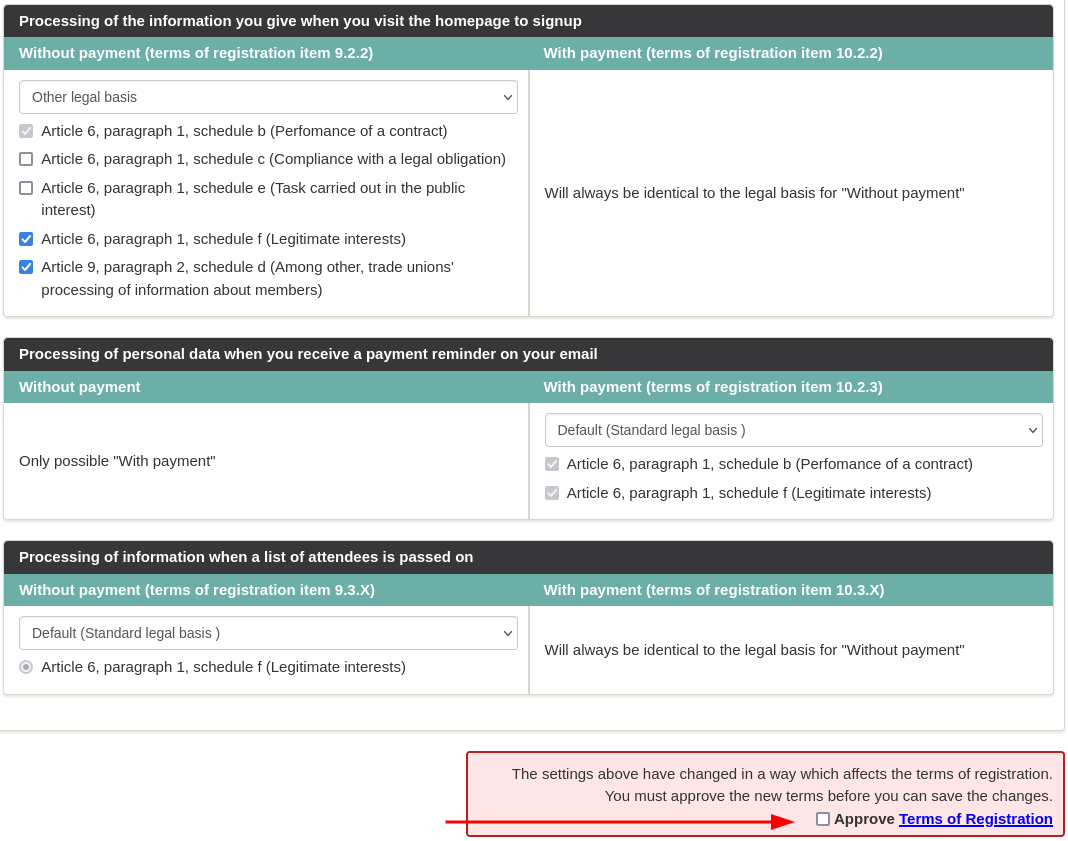

We've made a series of videos showing you how to use EasySignup.
Watch introductory videosWhether you are a participant or an organizer, some of the questions you might have about the IT-system are answered here.
Read the answers
Mette Jellesen and Jacob Thomsen
Support and Communication





