You can limit how many people invitees can register via an invitation sent from EasySignup. When you make the restriction, only invitees will be able to register for your event by following the link in their invitation. That way you can control who can register with how many tickets.
Limit the number of people the invitee can register via the invitation
You can limit the number people the invitee can register, when creating an invitation in EasySignup . With a limit of more than person, the invitees will be able to register the people over several rounds, but in total they can only order the quantity specified by you.
![]()
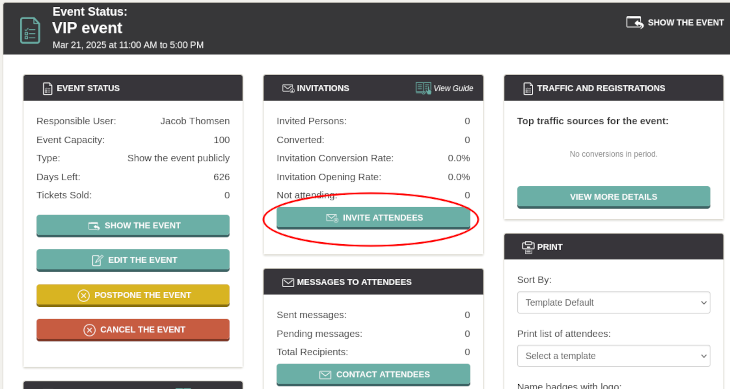
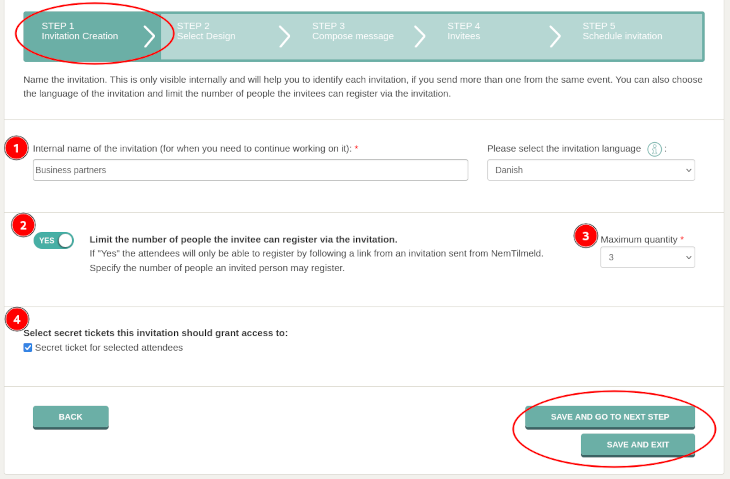
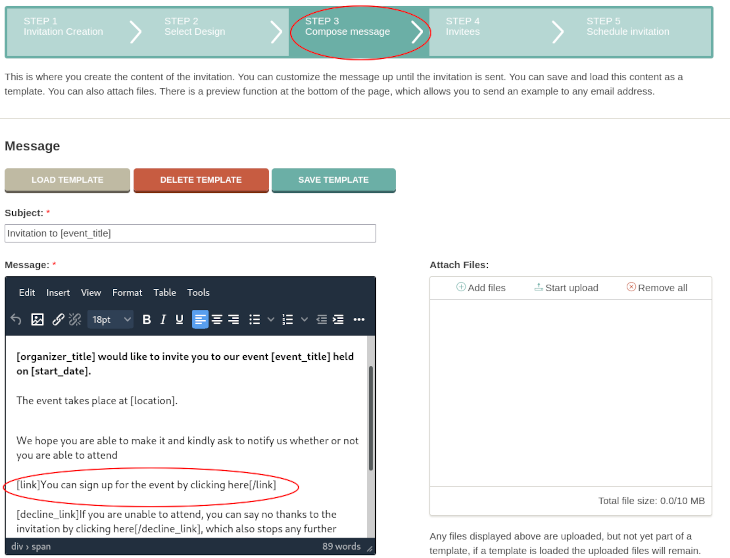
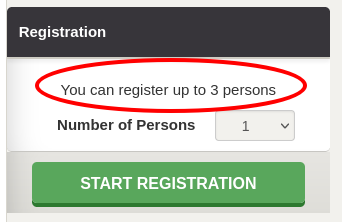
If the invitee has already registered with the number of tickets the invitation is limited to, it will say: "You are not able to register more people". 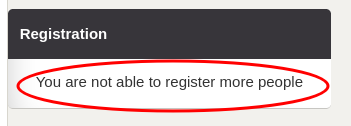
If you do not want the invitee to be able to edit their name and e-mail when registrering, you can "lock" the attendee information from the invitation.
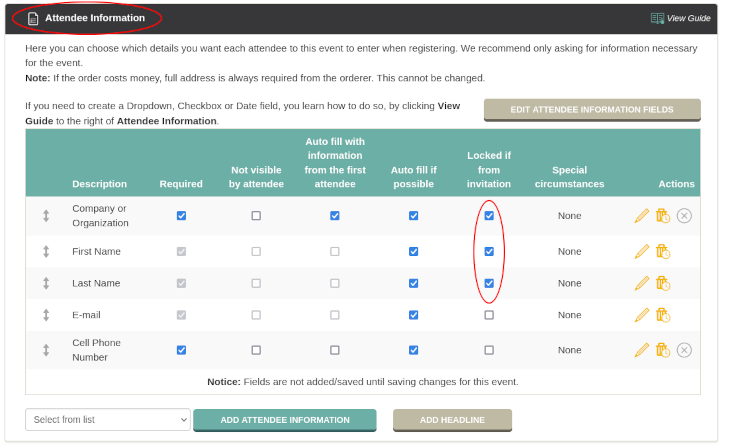
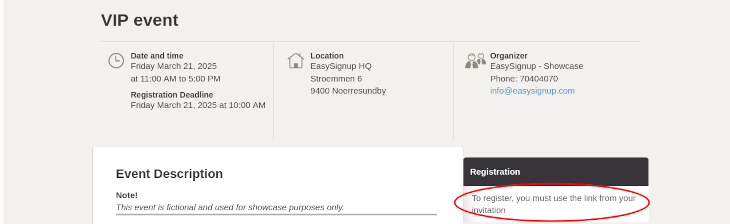
You can change the text on the registration page for non-invited.
![]()
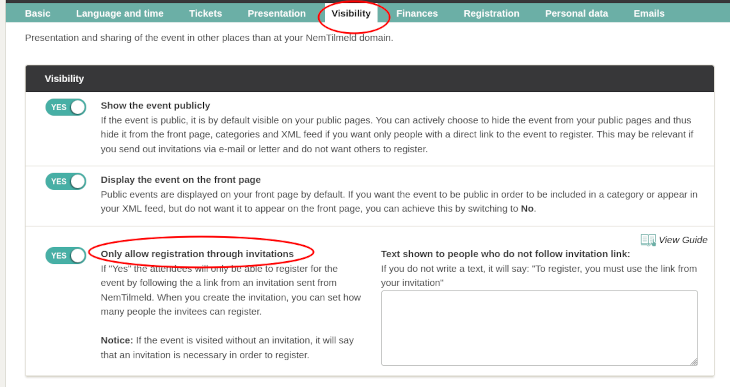
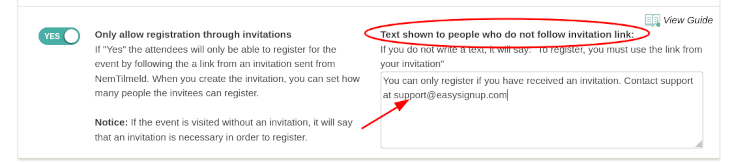
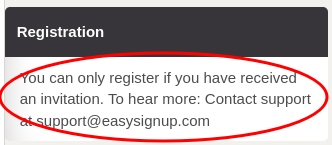
We've made a series of videos showing you how to use EasySignup.
Watch introductory videosWhether you are a participant or an organizer, some of the questions you might have about the IT-system are answered here.
Read the answers
Mette Jellesen and Jacob Thomsen
Support and Communication





