In order to receive registrations through EasySignup you must approve EasySignup's Terms of Use and Data Processing Agreement.
You can view and download a general version of the Terms of Use here and of the Data Processing Agreement here .
From within the administration of the account, an administrator can start the approval of the agreements, by sending the agreements to the person, who must sign them. Once the agreements has been send, the person, who must sign the agreements, will receive an e-mail with a link where the agreements can be viewed and signed via MitID.
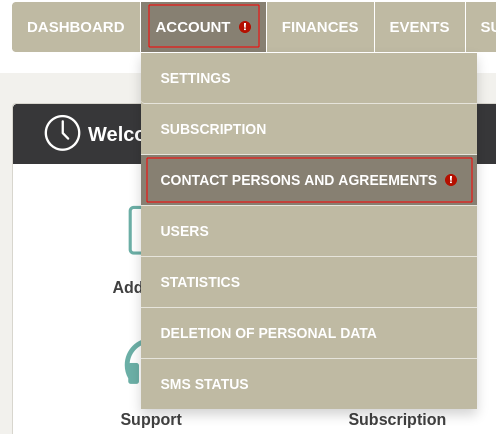
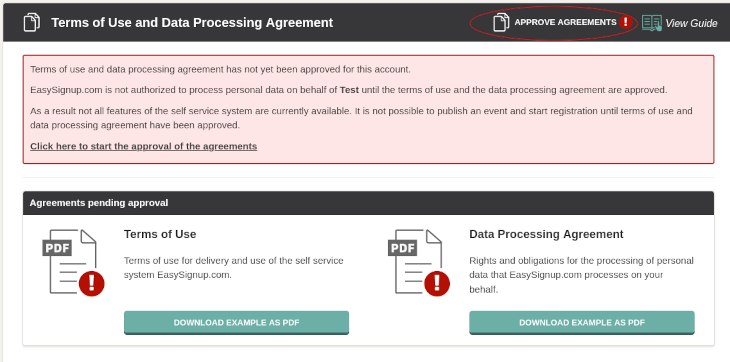
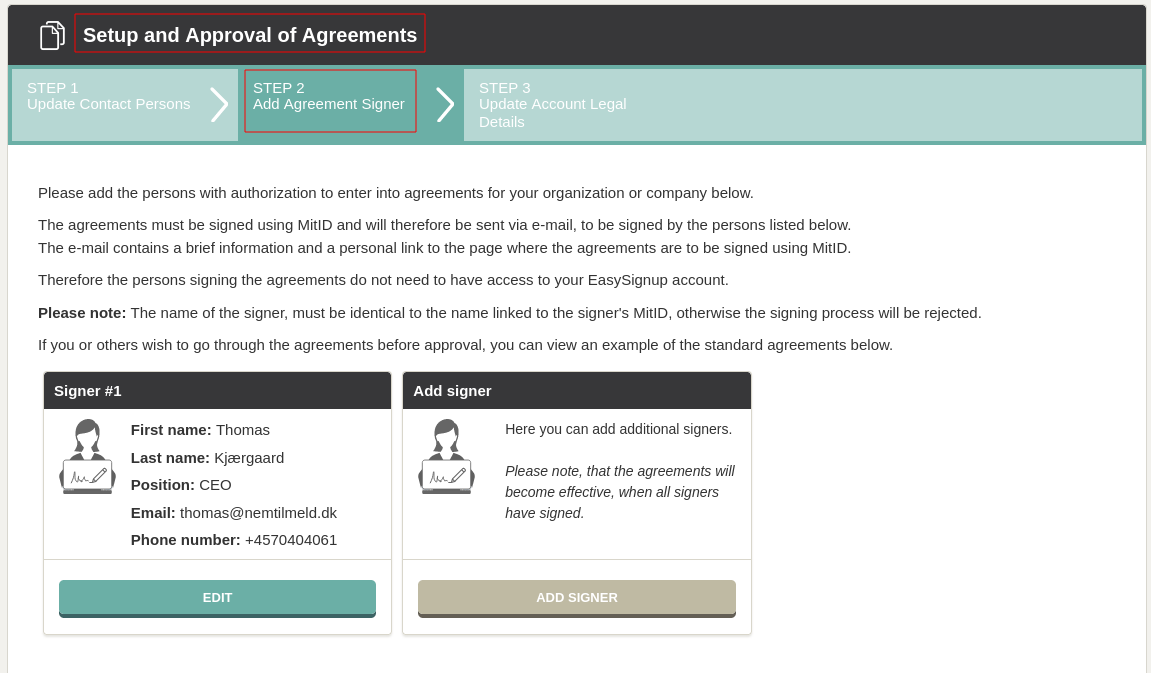
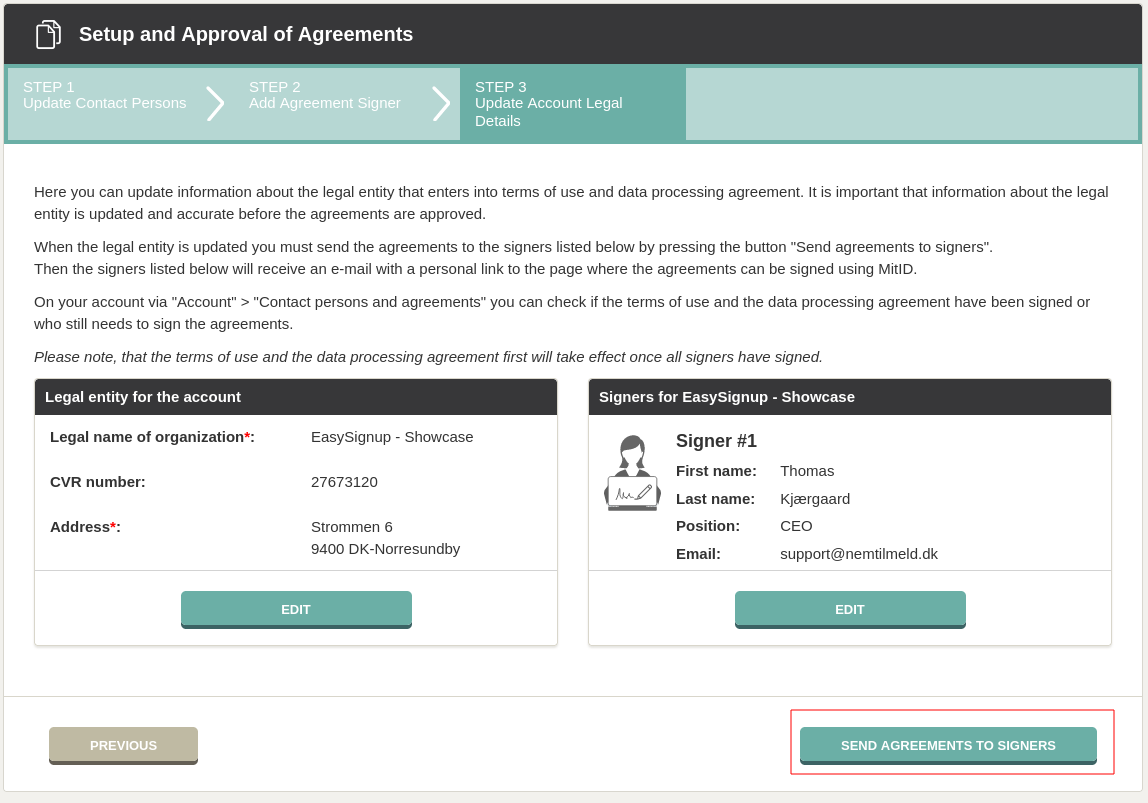
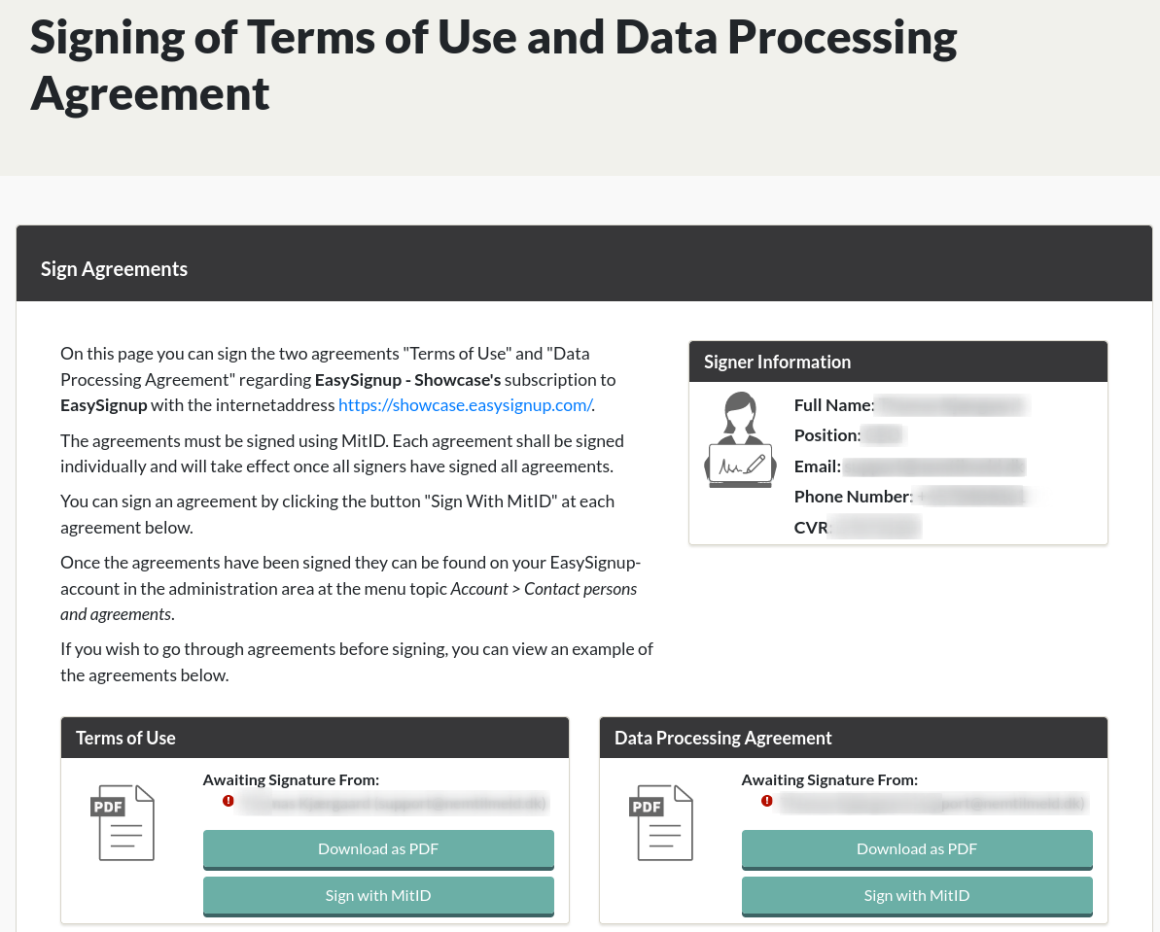
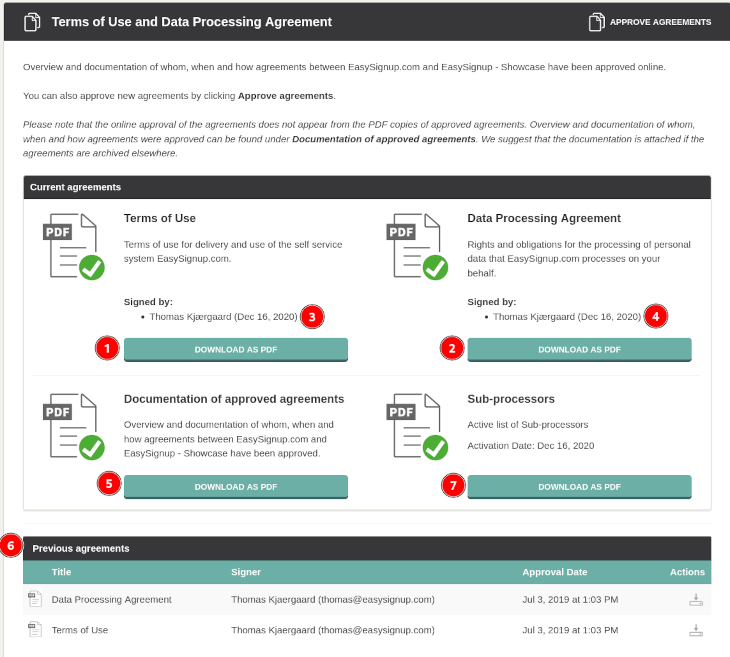
We've made a series of videos showing you how to use EasySignup.
Watch introductory videosWhether you are a participant or an organizer, some of the questions you might have about the IT-system are answered here.
Read the answers
Mette Jellesen and Jacob Thomsen
Support and Communication





