Did you know that you can ask a question on the confirmation page to the person making the registration?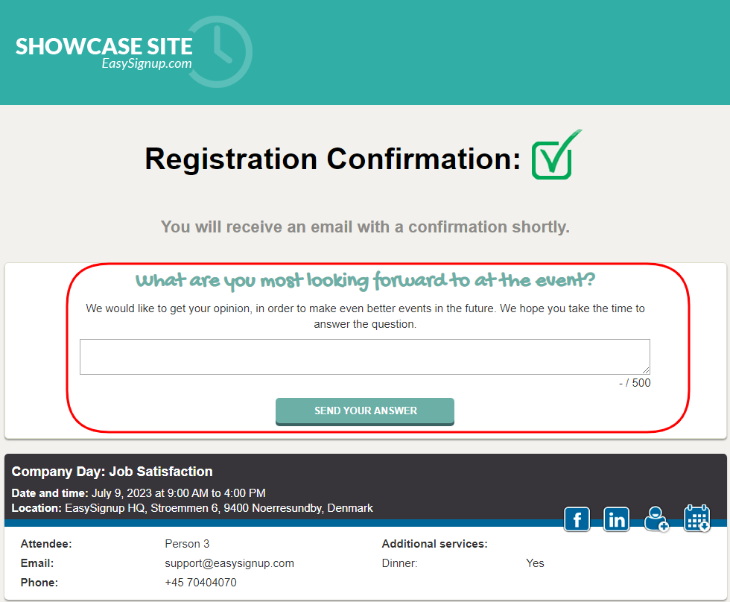
The idea is that you can gain insight into your attendees and their motivation to attend - and thus make (even) better events in the future.
EasySignup has made a number of evaluative questions in both Danish and English - depending on the language of the event.
You can also create your own questions. However, these will not be translated and therefore not displayed if attendees register in a language other than Danish or English.
This guide shows you how to activate this feature on a single event if you have deactivated it in general. The procedure is the same if you have activated the feature generally for all newly created events, but want to ask another question for a single event - e.g. an event already created.
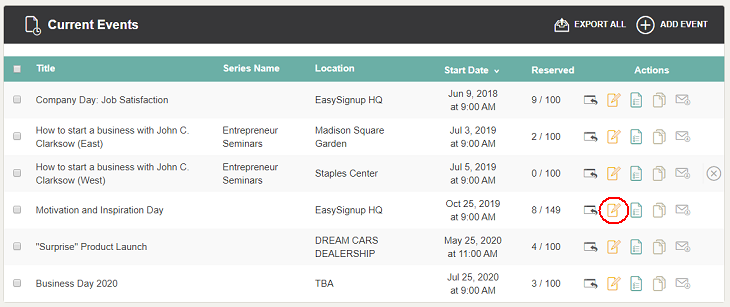
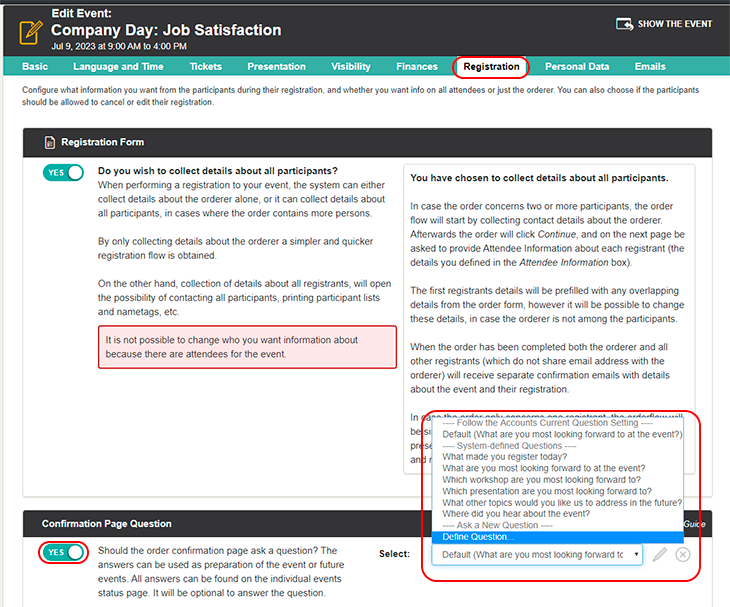
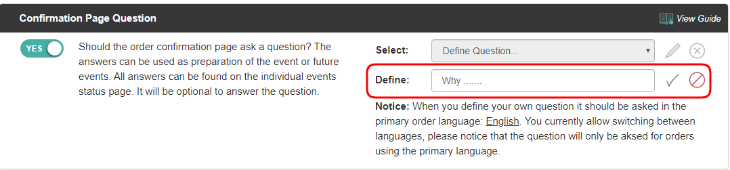
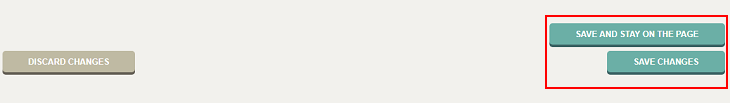
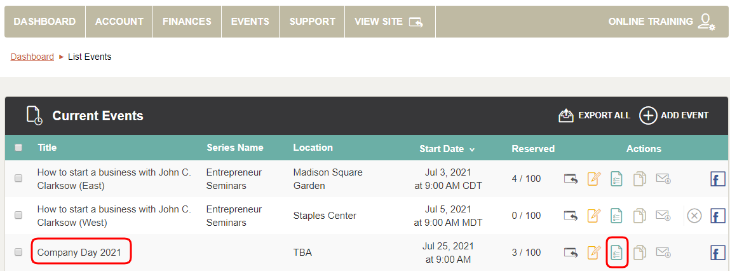
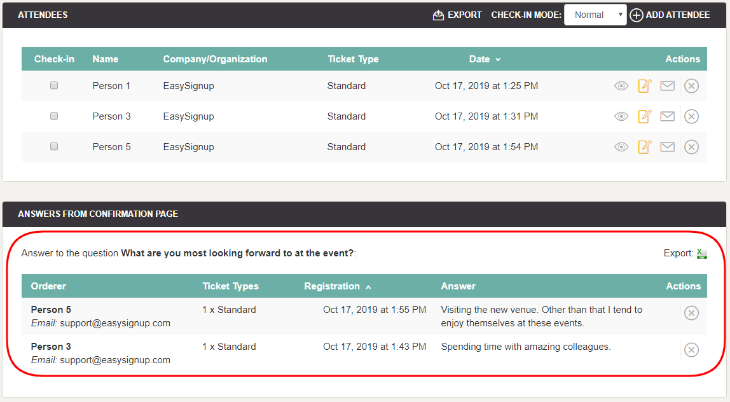
If you wish to ask the same question on all newly created events please refer to this guide.
We've made a series of videos showing you how to use EasySignup.
Watch introductory videosWhether you are a participant or an organizer, some of the questions you might have about the IT-system are answered here.
Read the answers
Mette Jellesen and Jacob Thomsen
Support and Communication





