When you charge a fee via EasySignup for attending an event, it may be paid by payment card. Under existing law (as of 01.01.2018), it is not legal to let private cardholders pay the fee for the transaction.
The fee will be withheld in the event's revenue. However, you have the opportunity to limit which cards attendees can pay with. This means you can opt out of the cards with the highest fees.
Note: In some cases, EasySignup can pass on the fee to the person ordering. Learn more in this guide.
Below you are guided to limit which cards can be used for payment of registration on a single event.
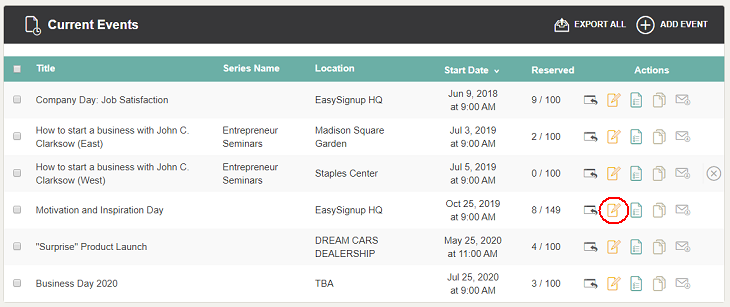
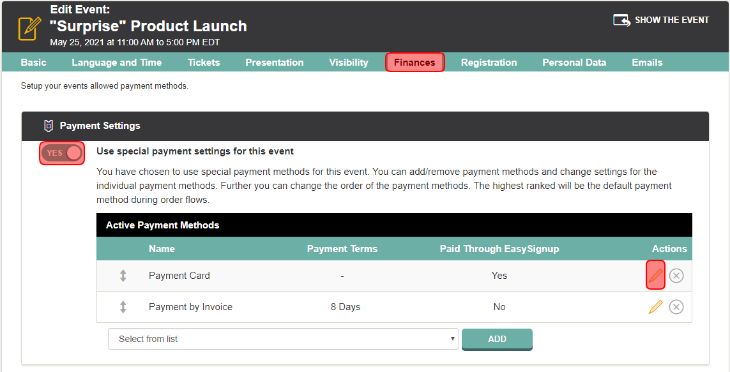
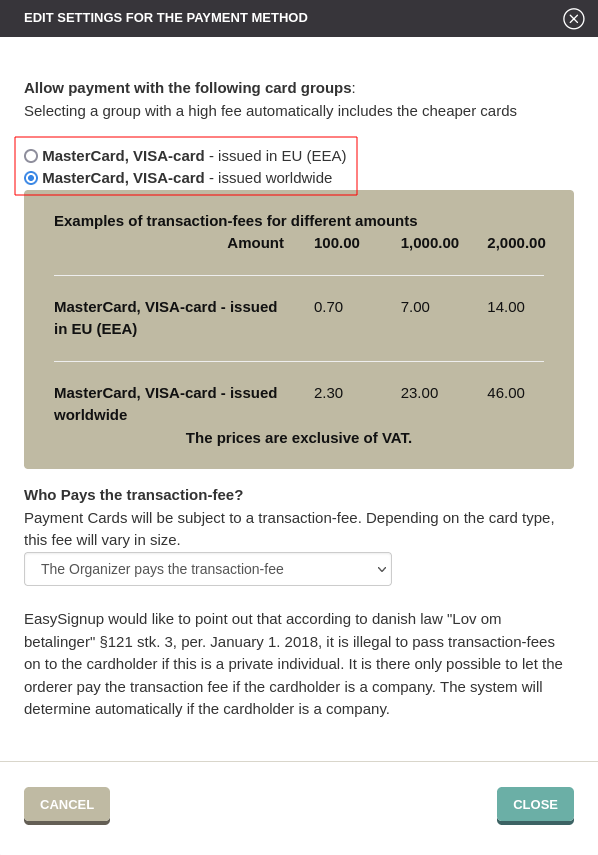
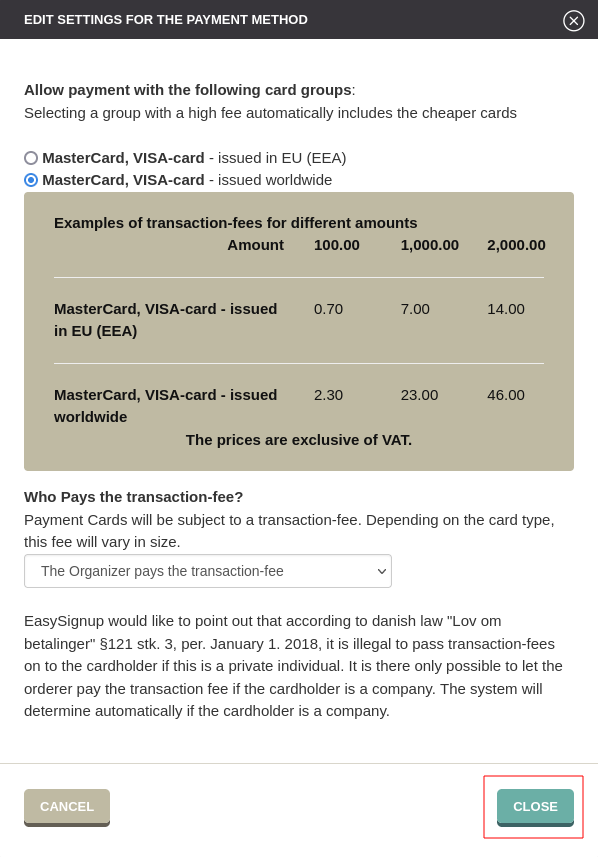
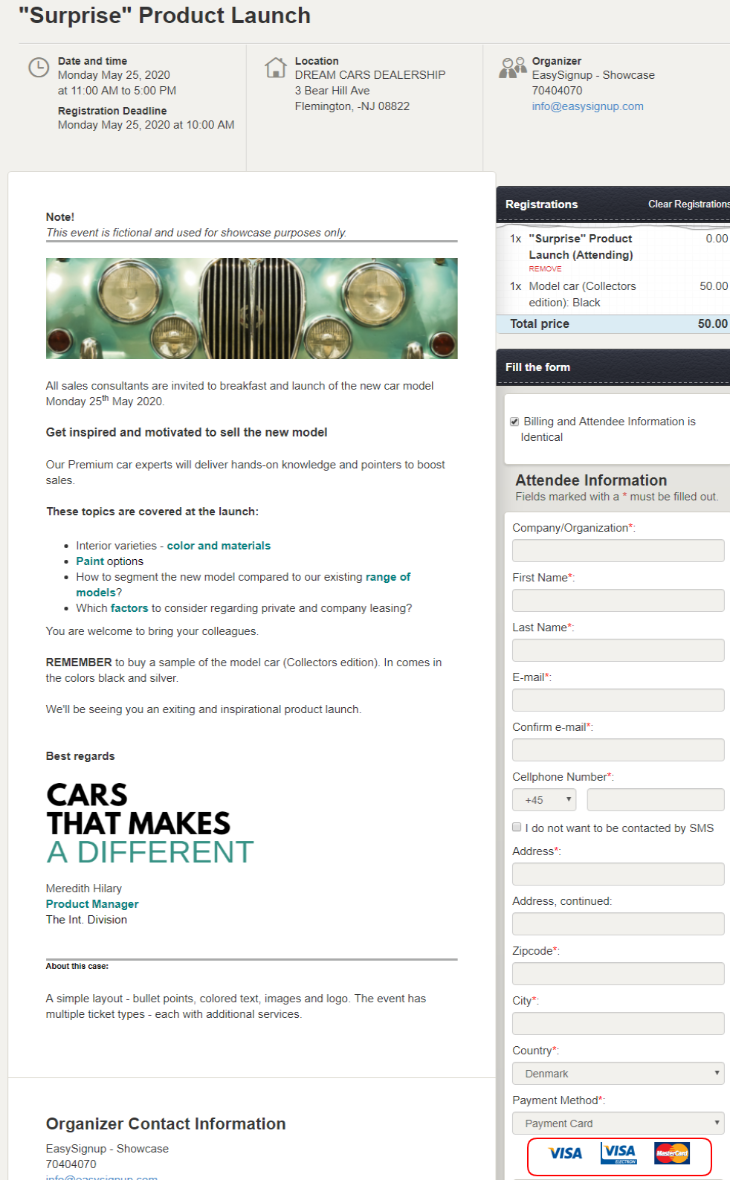
Note: You can limit this for all future events. Learn how this is done here.
We've made a series of videos showing you how to use EasySignup.
Watch introductory videosWhether you are a participant or an organizer, some of the questions you might have about the IT-system are answered here.
Read the answers
Mette Jellesen and Jacob Thomsen
Support and Communication





